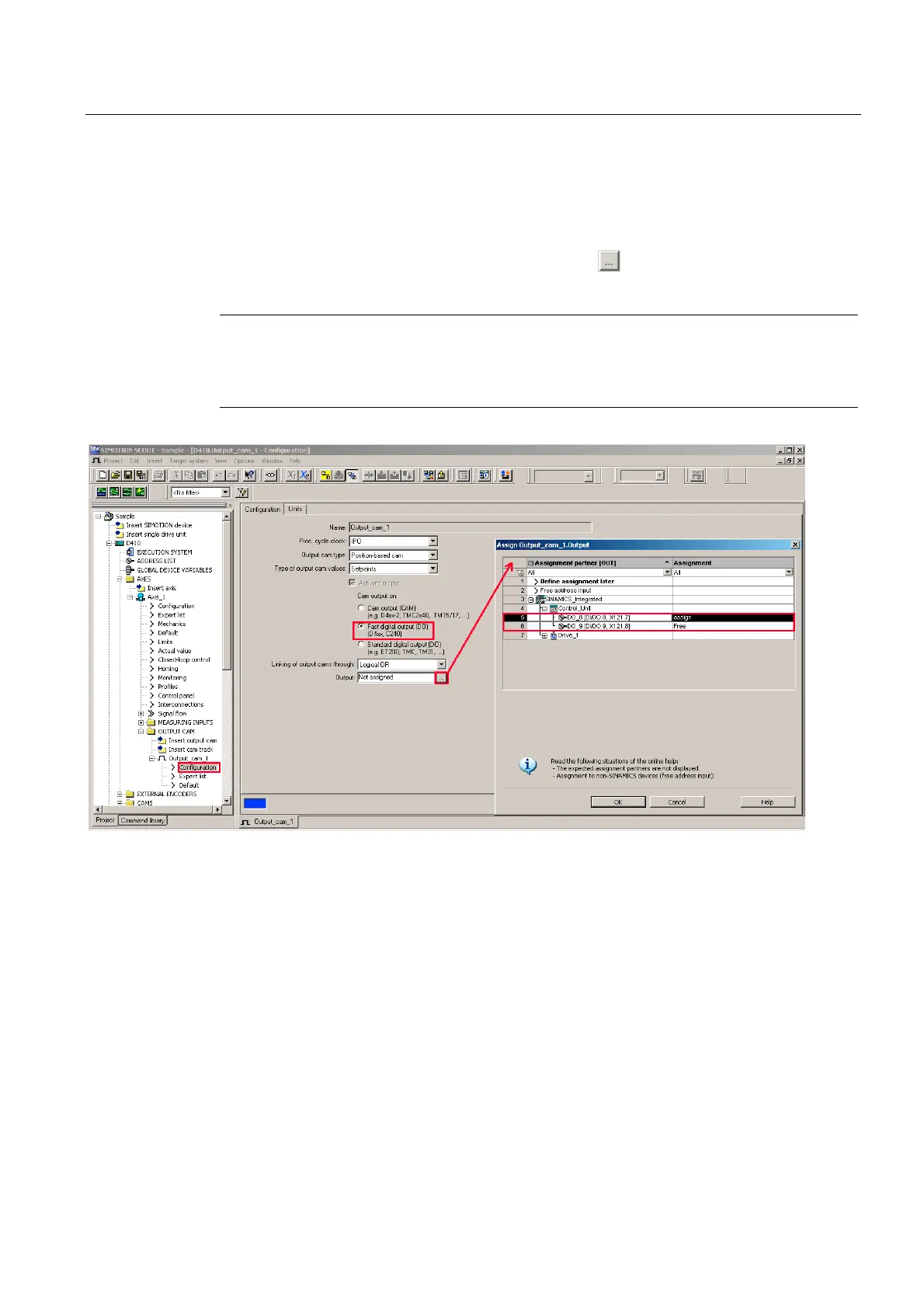Commissioning (software)
4.11 Configuring technology objects and I/O variables
SIMOTION D410
Commissioning Manual, 02/2012
133
Procedure
To achieve the best possible output cam resolution on the onboard I/Os of a SIMOTION
D410, activate the output and select "Cam output to high-speed digital output (DO)".
Then assign a hardware output. For this purpose, click
("assign") to open the assignment
dialog box and select a free (i.e. not yet used) I/O.
Note
Only those I/Os that have the appropriate functionality (DO_xx [channel name, terminal
number]) are displayed. If no suitable I/Os are displayed, you must first configure the I/Os
(I/O must be configured as "DO").
Figure 4-33 Configuring an output cam for SIMOTION D410
Detailed information on the configuration of the TO output cam / TO cam track can be found
in the
SIMOTION Output Cams and measuring inputs
Function Manual.
