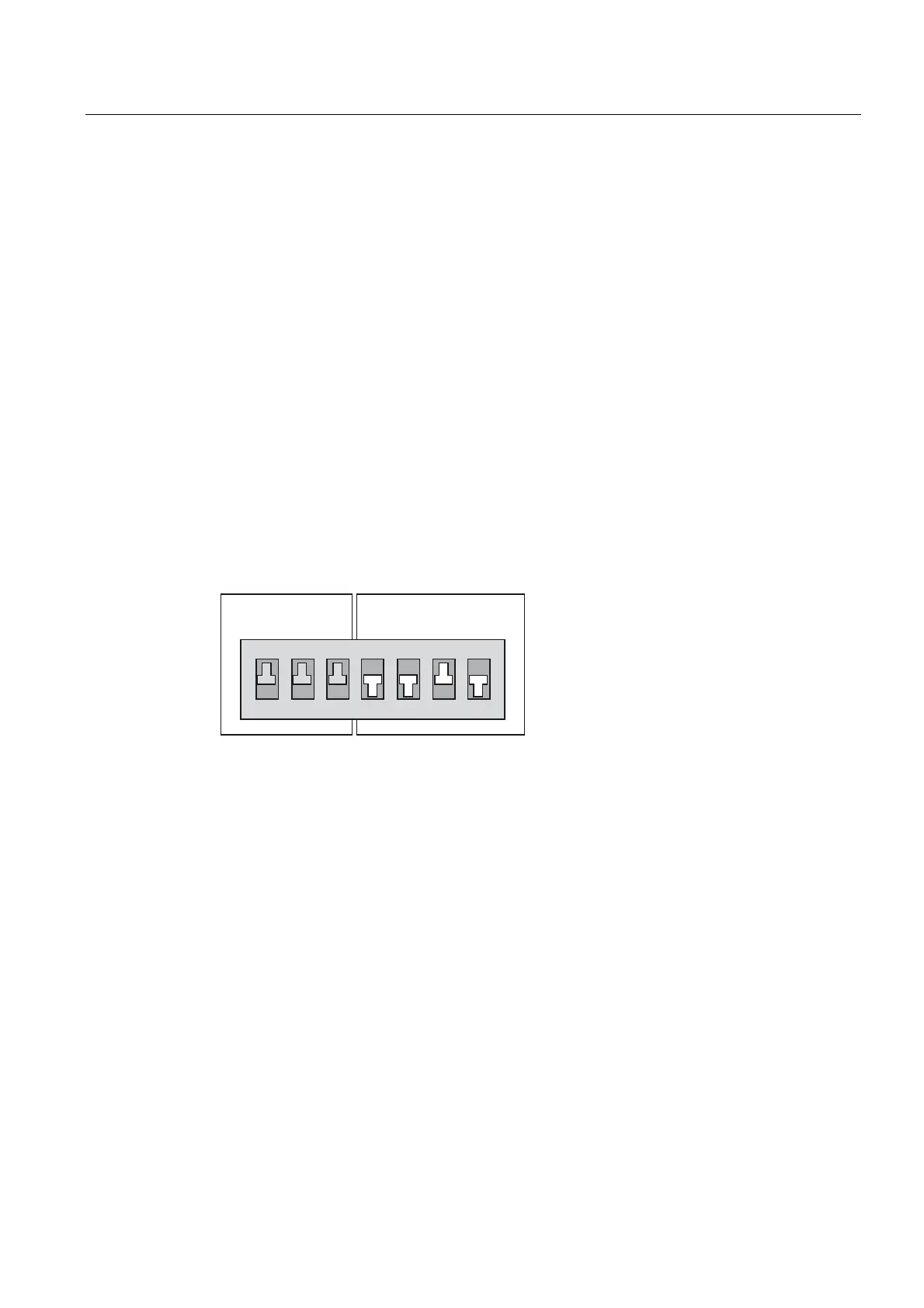Maintenance and service
5.4 Performing a firmware and project update
SIMOTION D410
Commissioning Manual, 02/2012
187
Upgrading with a CompactFlash Card
1. Switch the SIMOTION D410 to be upgraded off.
2. Insert the CompactFlash Card into the SIMOTION D410.
3. Switch the D410 back on. The D410 starts to process the upgrade data. The SF/BF LED
flashes green (0.5 Hz) during the upgrade.
4. Monitor the green flashing of the SF/BF LED.
– As soon as the upgrade procedure has been completed successfully, the SF/BF LED
goes out. The device then starts up automatically in the upgraded configuration
(SF/BF LED display then depends on the operating mode of the device).
– If the upgrade procedure was not successful, the SF/BF LED flickers red (10 Hz).
Downgrading
If the upgrade has not been successful (for example, the machine is not behaving as
desired), the upgrade can be undone as follows:
1. Switch off the SIMOTION D410.
2. Set the service selector switch (switch 6) to ON.
6ZLWFKVHWWLQJ 21
6ZLWFKVHWWLQJ 2))
0RGHVHOHFWRUVZLWFK
6WR6
6HUYLFHVHOHFWRUVZLWFK
6WR6
21
Figure 5-11 Switch position for downgrading