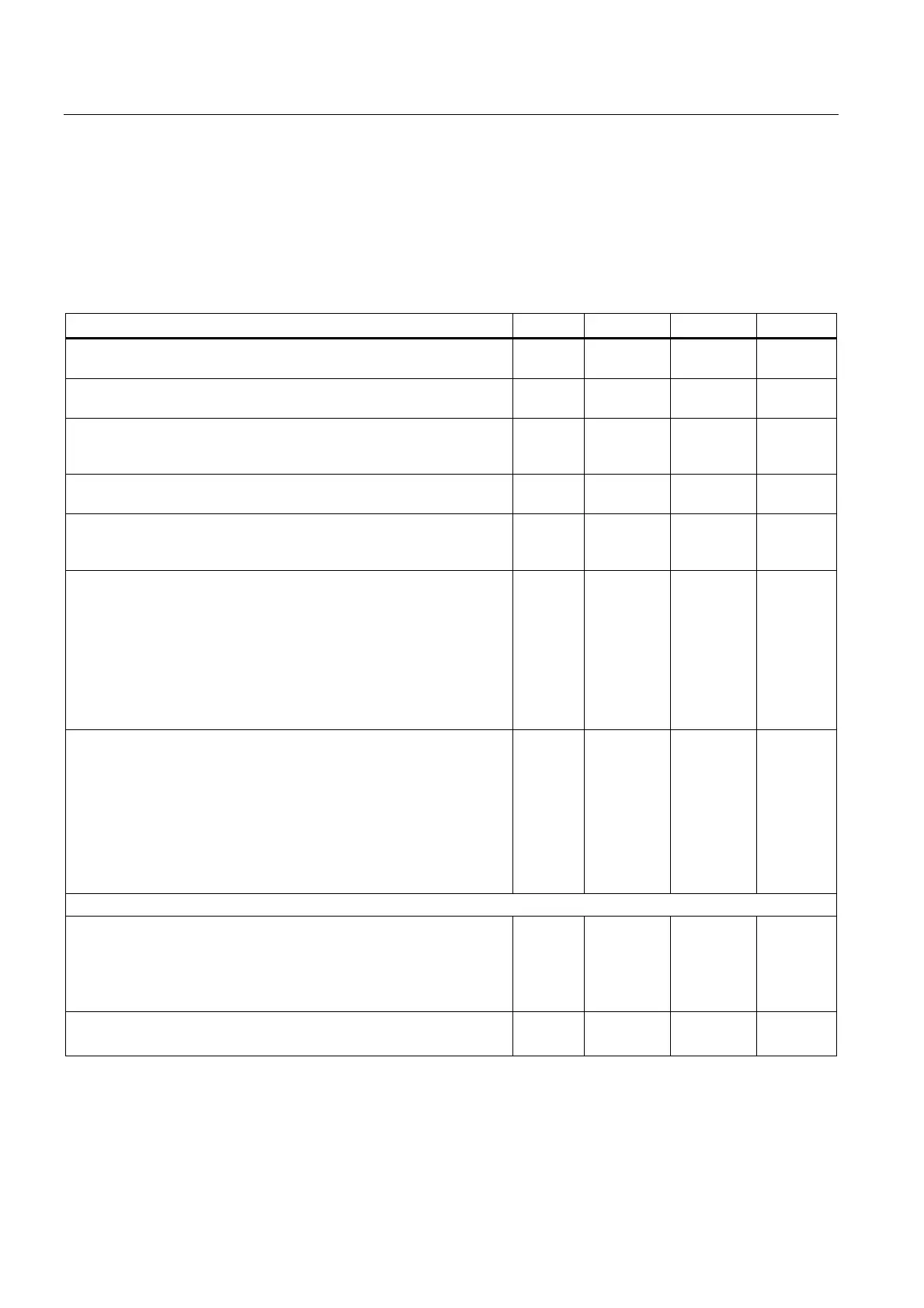Diagnostics data
6.1 Diagnostics by means of LED displays
SIMOTION D410
198 Commissioning Manual, 02/2012
LED displays
The following table provides an overview of all relevant LED display combinations. Each LED
can be lit in yellow, red, or green color. The color which corresponds with the LED signal
state is also defined.
Table 6- 2 Diagnostics by means of LED display
Meaning RDY RUN/STOP OUT > 5V SF/BF:
SINAMICS Integrated ready for operation 1
(green)
x x x
SINAMICS Integrated in fault state Λ
(red)
x x x
Startup of the SIMOTION D410 without CompactFlash Card or with
CompactFlash Card without valid operating system (the bootloader
may be defective)
0.5/1
(red)
1
(red)
0 0
Write access to CompactFlash Card 2/1
(green)
x x x
SIMOTION ready for operation x 1
(green or
yellow)
x x
Fault event to which the user program (SIMOTION) cannot respond,
or firmware error at the PROFINET interface.
The following actions may be required to rectify the fault:
• Power OFF/ON
• Check of the CompactFlash Card
• Re-commissioning
• Replacement of SIMOTION D410
Λ
(red)
Λ
(red)
x Λ
(red)
The following statuses are signaled:
• A warning is present on the SINAMICS Integrated. This state can
occur, for example, if a DRIVE-CLiQ component is configured but
not available.
• Module identification (identification via LED) selected via SCOUT
or via p0124.
The RDY LED of the SIMOTION D410 does not flash yellow/green as
in the case of CUs, but instead lights up yellow constantly
1
(yellow)
x x x
Ethernet LED (only for SIMOTION D410 PN)
DCP flashing of the module activated in the HW Config under Target
system > Ethernet > Edit Ethernet node > "Search" button >
"Flashing" button
Priority: 0
1)
x x x 2/1
(green)
Active interrupt which can be acknowledged (alarm, message, note)
Priority: 1
1)
x x x 1
(red)
