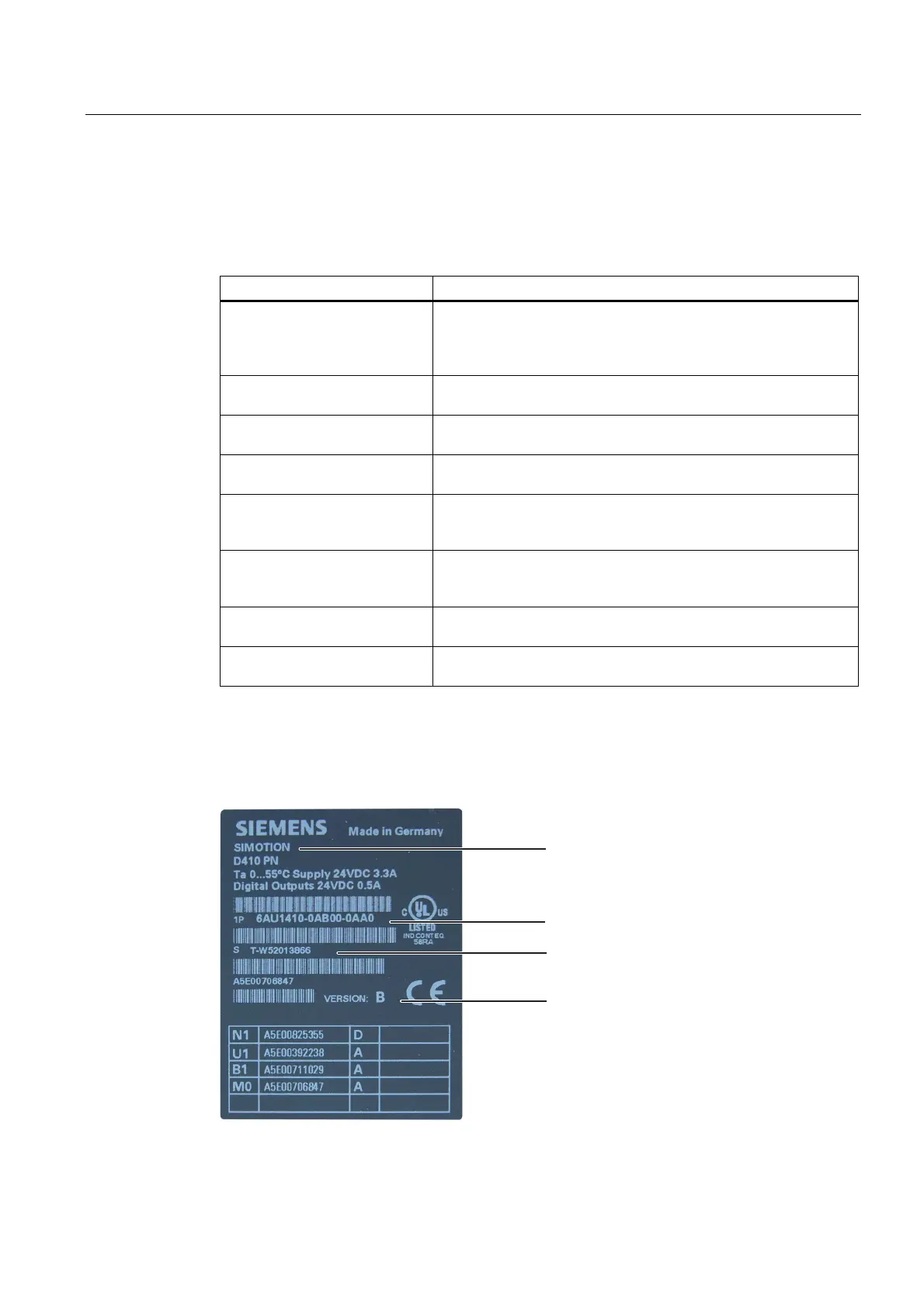Description
1.4 SIMOTION D410 PN display
SIMOTION D410
Commissioning Manual, 02/2012
25
Interfaces
The SIMOTION D410 PN interfaces are described in the following tables.
Table 1- 6 SIMOTION D410 interfaces
Interface Description
Digital inputs/outputs
X121
12-pin Mini Combicon:
• 4 digital inputs: for connecting switches and proximity sensors
• 4 digital inputs/outputs: for connecting actuators and sensors
DRIVE-CLiQ interface
X100
8-pin RJ45plus socket to connect DRIVE-CLiQ nodes
PROFINET interface
(ports X200 and X201)
8-pin RJ45plus socket to connect to PROFINET
Power Module Interface
(PM-IF)
8-pin direct connector to connect to a blocksize power module
Encoder interface (HTL / TTL /
SSI)
X23
15-pin SUB-D socket for connecting HTL, TTL and SSI encoders.
EP terminals/temperature
sensor connection
X120
8-pin Mini Combicon for connecting Safety Integrated input
terminals or for connecting temperature sensing via KTY or PTC
Power supply connection
X124
4-pin screw terminal connection to connect the 24 V DC load
power supply
Measuring sockets
T0, T1, T2 and M
Sockets to output analog signals
Type plates
The figure below shows all the information included on the type plate located on the side of
the unit.
Module designation
Order number
Serial number
HW version
Figure 1-6 SIMOTION D410 PN type plate
