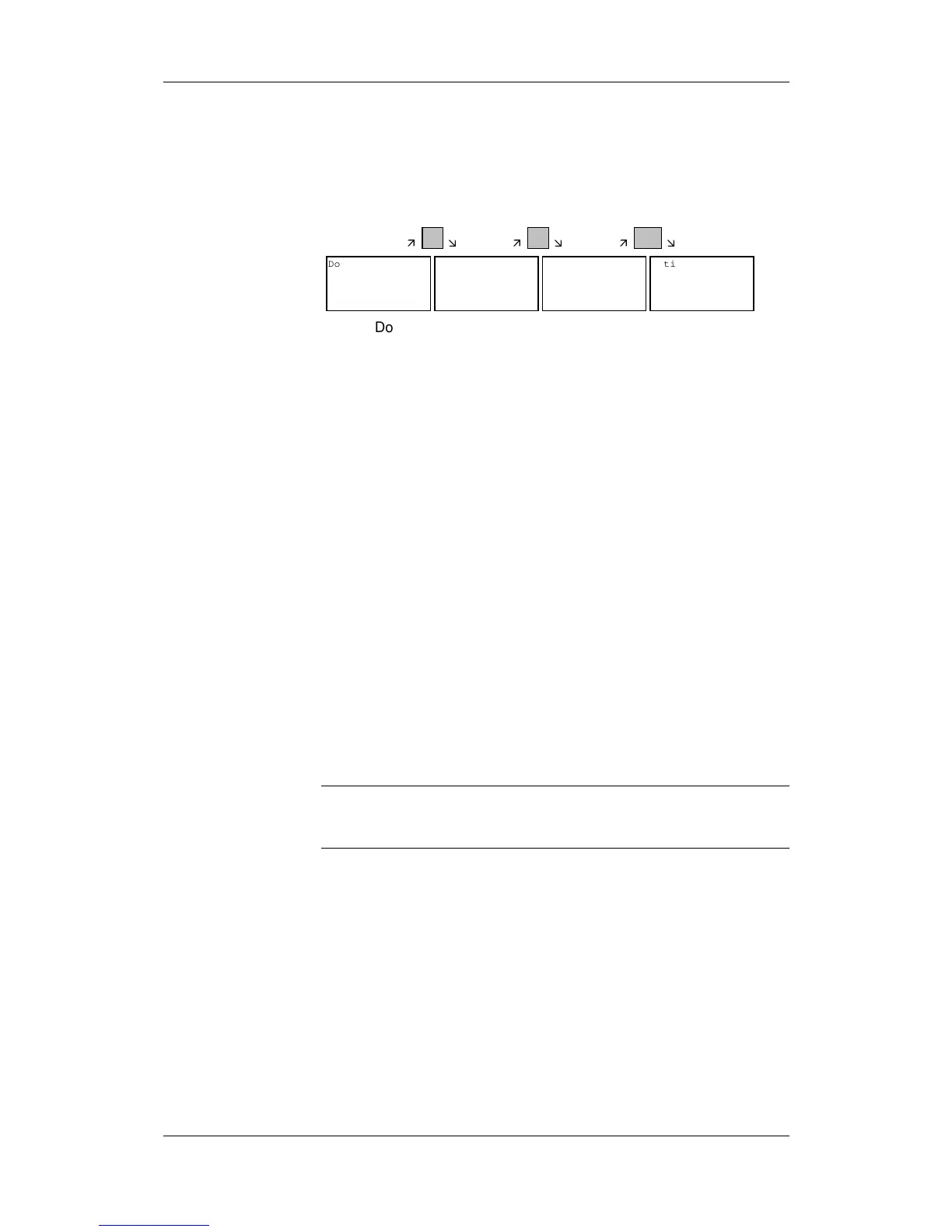10.99 Parameterization
Siemens AG 6SE7087-6KP50
SIMOVERT MASTERDRIVES Operating Instructions 8-11
After the data set to be downloaded has been selected, if the
identification of the stored data set does not agree with the identification
of the connected unit, an error message appears for approximately 2
seconds. The operator is then asked if downloading is to be
discontinued.
Download
*1909199701
MASTERDRIVES MC
PLUS
P
É Ë
Download
*1909199701
MASTERDRIVES MC
PLUS
Error:
Different
IDs
P
É Ë
MotionControl 00
Stop download?
#yes
no
2 s
É Ë
Yes: Downloading is discontinued.
No: Downloading is carried out.
8.5 Parameterizing with parameter modules
Pre-defined, function-assigned parameter modules are stored in the
units. These parameter modules can be combined with each other, thus
making it possible to adjust your unit to the desired application by just a
few parameter steps. Detailed knowledge of the complete parameter
set of the unit is not required.
Parameter modules are available for the following function groups:
1. Motors
2. Motor encoders
3. Control types
4. Setpoint and command sources
Parameterization is effected by selecting a parameter module from
each function group and then starting quick parameterization.
Depending on your selection, the necessary unit parameters are set to
produce the desired control functionality. The parameters necessary for
fine adjustment of the control structure are automatically adopted in the
user menu.
If parameter changes have already been carried out on the unit, it is
recommended that you carry out a parameter reset to the factory
setting prior to performing "Quick parameterization".
NOTE
