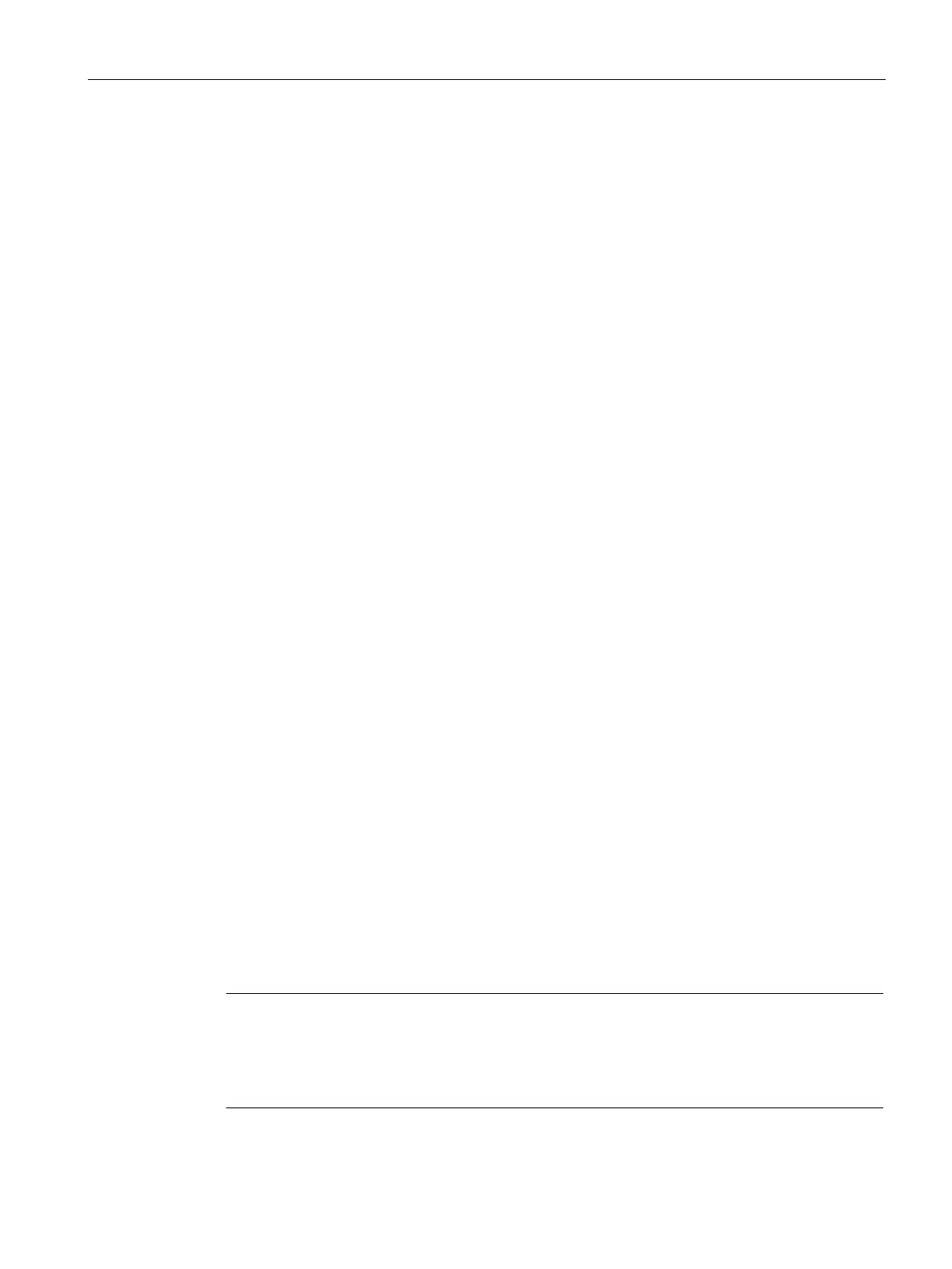Operation
9.3 Controlling via the AOP30 operator panel
SINAMICS DCM DC Converter
Operating Instructions, 12/2018, A5E34763375A
391
The date format can be set in this menu:
● DD.MM.YYYY: European date format
● MM/DD/YYYY: North American date format
RS485 bus termination active
Settings are not effective: The RS485 bus termination is continuously active.
A user-definable DO name can be activated/deactivated on this screen.
In the drive, there is the option of entering a user-defined, 25-character DO name for each
DO, using the configuration software.
The possible number of characters in a DC name display is limited by the screen in question:
1. DO name in screens displaying the current DO
Examples of screens in this category are operation screens, parameter lists, quick
commissioning wizard screens, etc.
The maximum text length is 7 characters. Example {2:DC_CTRL}
Texts of up to 7 characters in length are displayed in full. The first 6 characters of texts
that are 8 to 25 characters in length are displayed with "..." as the 7th character.
2. DO names in the overview of faults and alarms (alarm overview)
The maximum text length is 12 characters. Example 2: HOIST 1234
Texts of up to 12 characters in length are displayed in full.
The first 11 characters of texts that are 13 to 25 characters in length are displayed with
"..." as the 12th character.
Texts that have been shortened can be displayed in full for around 3 seconds by pressing
the "+/-" button, provided that the "User-definable DO name" function is activated.
When you choose this menu option, the AOP factory settings for the following are restored:
● Language
● Display (brightness, contrast)
● Operation screen
● Control settings
Note
When you reset parameters, all settings that are different from the factory settings are
immediately reset on the operator panel. This may cause the unit to switch to an unwanted
operating state. For this reason, you should always take great care when rese
tting
