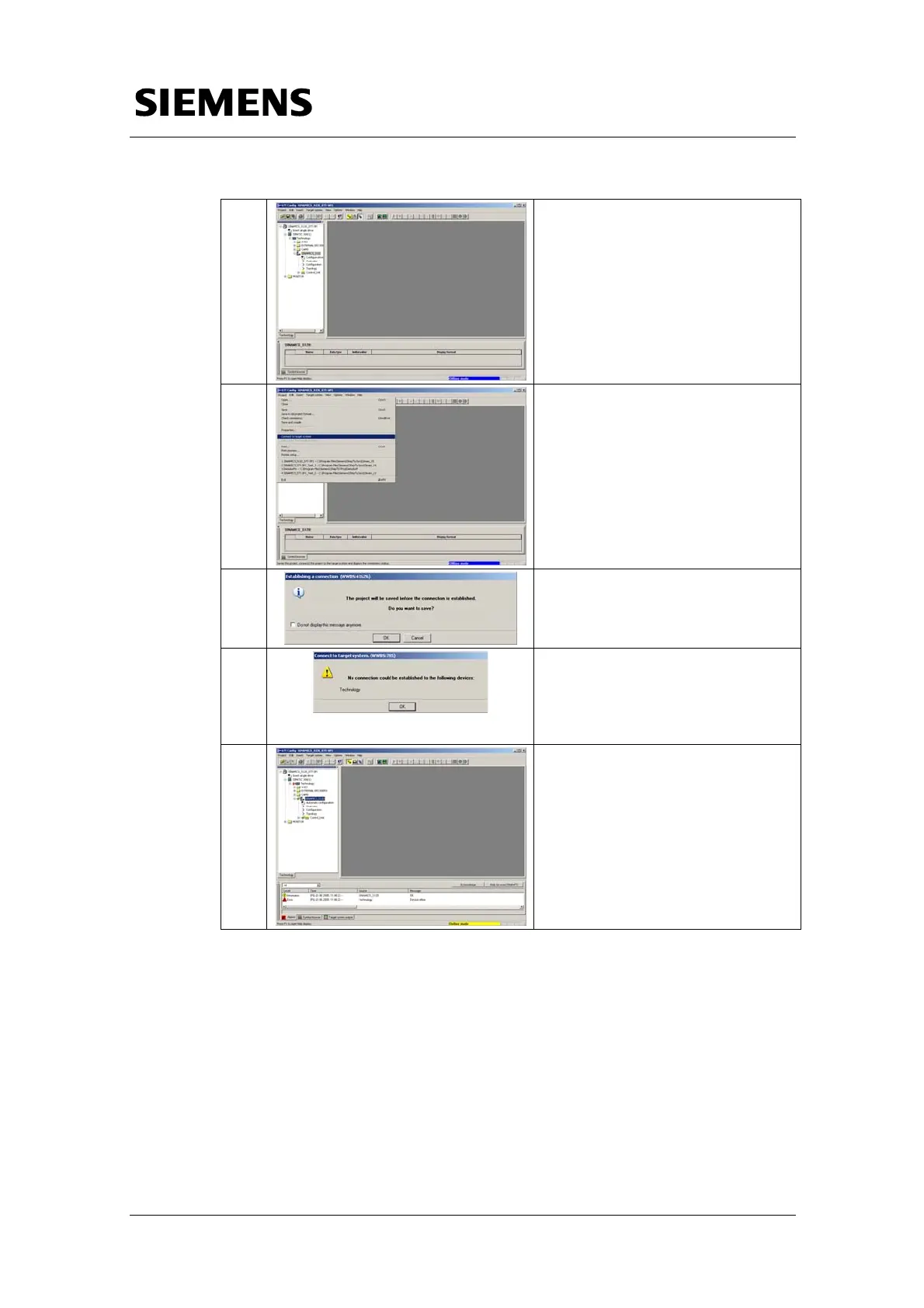Requirements
Connection Establishment to SINAMICS S120
SINAMICS S120 at Technology CPU Entry ID: 21767896
V1.0 Edition 10/28/05 22/58
Copyright © Siemens AG 2005 All rights reserved
SINAMICS S120 und Technologie-CPU V2.0-SP1__05-10-28_13-20_e.doc
2.
In the overview tree of S7T Config
in the left window, select the node
SINAMICS_S120.
3.
In the Project menu, establish the
online connection to SINAMICS
S120 by selecting the menu item
Connect to target system.
4.
Acknowledge the message for
saving the project by clicking OK.
5.
Possibly a message is displayed
which indicates that a connection to
the technology cannot be
established. At this point, the
message can be ignored.
6.
A functional online connection to
SINAMICS S120 is signaled by the
green connection in the S7T
Config overview tree in the left
window in front of the component
SINAMICS_S120.
