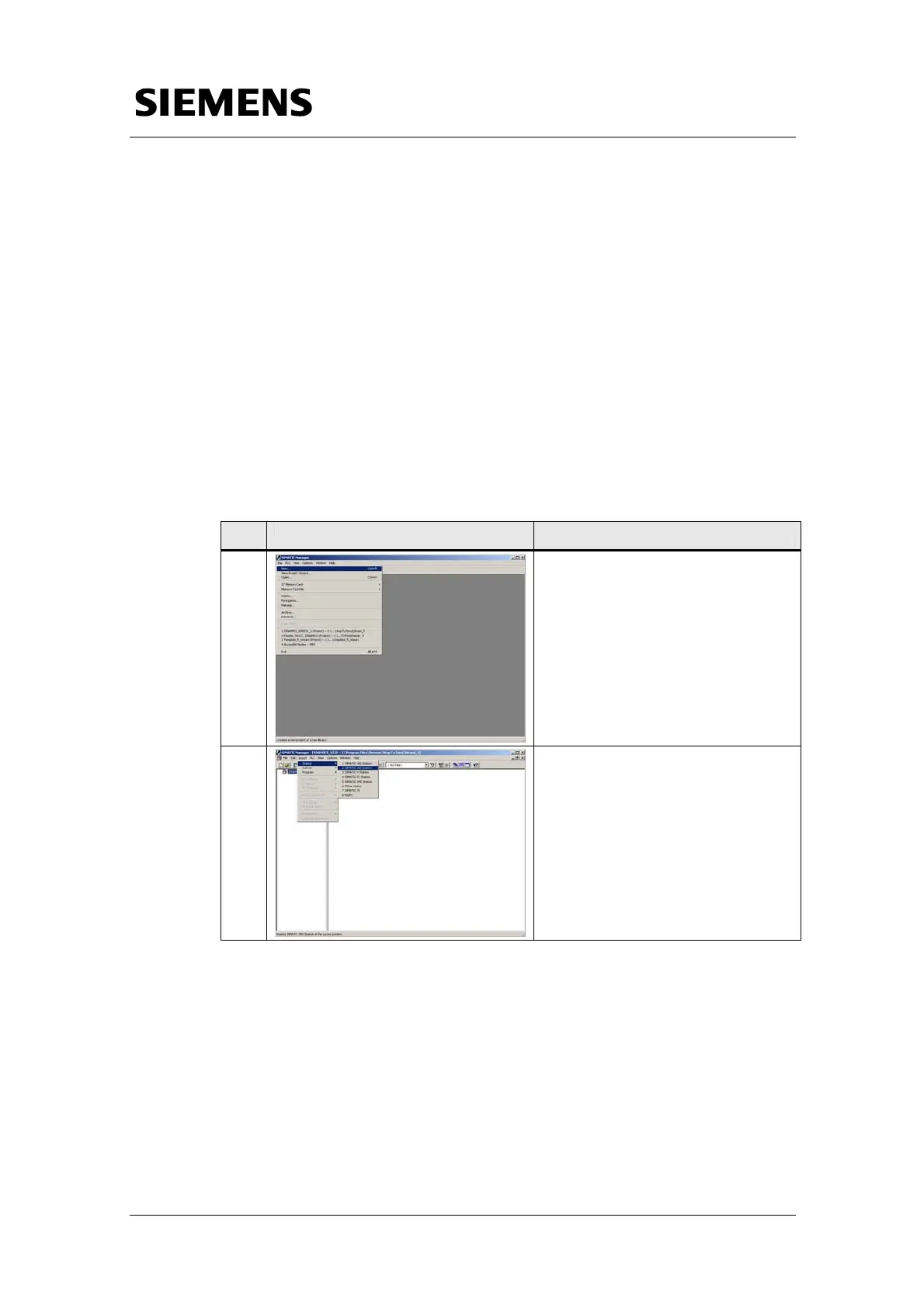Requirements
Connection Establishment to SINAMICS S120
SINAMICS S120 at Technology CPU Entry ID: 21767896
V1.0 Edition 10/28/05 13/58
Copyright © Siemens AG 2005 All rights reserved
SINAMICS S120 und Technologie-CPU V2.0-SP1__05-10-28_13-20_e.doc
3.3 Establishing online connection
The online connection to SINAMICS S120 can only be established via a
STEP 7 project when operated with the technology CPU and when using
the S7T Config configuration tool.
The steps required to establish this online connection will be explained in
the following.
3.3.1 Creating a STEP 7 project in the SIMATIC Manager
For recommissioning SINAMICS S120 or for data backup, it would be best
to create a new STEP 7 project in the SIMATIC Manager which can be
used for the online connection to SINAMICS S120.
Table 3-1 Creating a new STEP 7 project
No. Instruction Note
1.
Create a new project in the
SIMATIC Manager.
2.
Create a SIMATIC 300 station in the
new project.
3.3.2 Basic configuration of SINAMICS S120 in HW Config
After creating a new STEP 7 project, you have to create and configure the
existing hardware components in HW Config of the STEP 7 project.
Since the online connection to SINAMICS S120 is to be established via the
technology CPU, at least these two hardware components are to be
created in HW Config.
