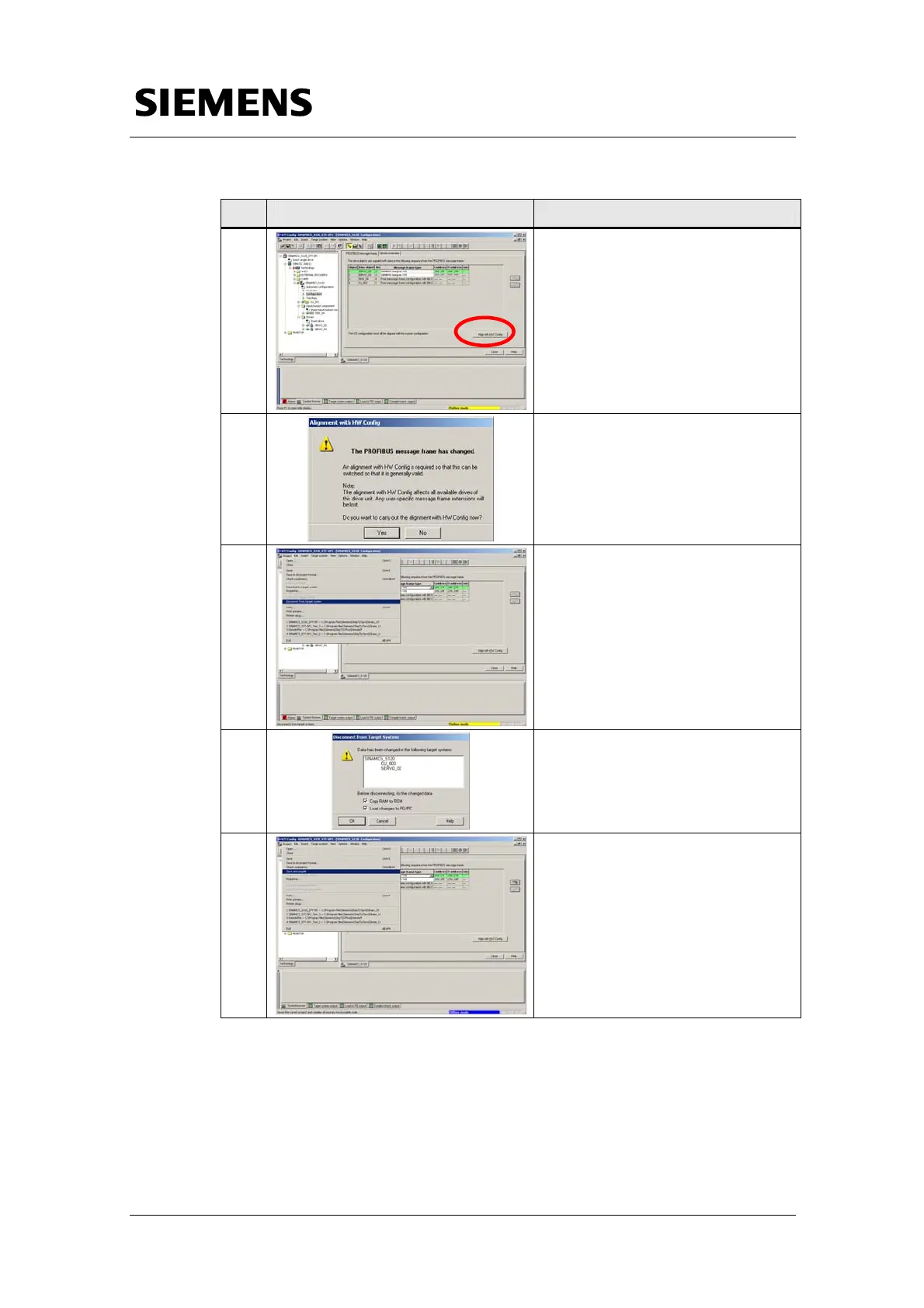Commissioning SINAMICS S120
Commissioning SINAMICS S120
SINAMICS S120 at Technology CPU Entry ID: 21767896
V1.0 Edition 10/28/05 45/58
Copyright © Siemens AG 2005 All rights reserved
SINAMICS S120 und Technologie-CPU V2.0-SP1__05-10-28_13-20_e.doc
No. Instruction Note
5.
Align with HW Config by clicking
the respective button.
6.
Acknowledge the opposite dialog
box by clicking Yes.
7.
Terminate the online connection by
selecting the menu item
Disconnect from target system.
8.
In the message window, select the
functions Copy RAM to ROM and
Load changes to PG/PC to save
the changes in SINAMICS S120
and in S7T Config and click OK.
9.
Save and compile the
configuration by clicking the
corresponding menu item.
