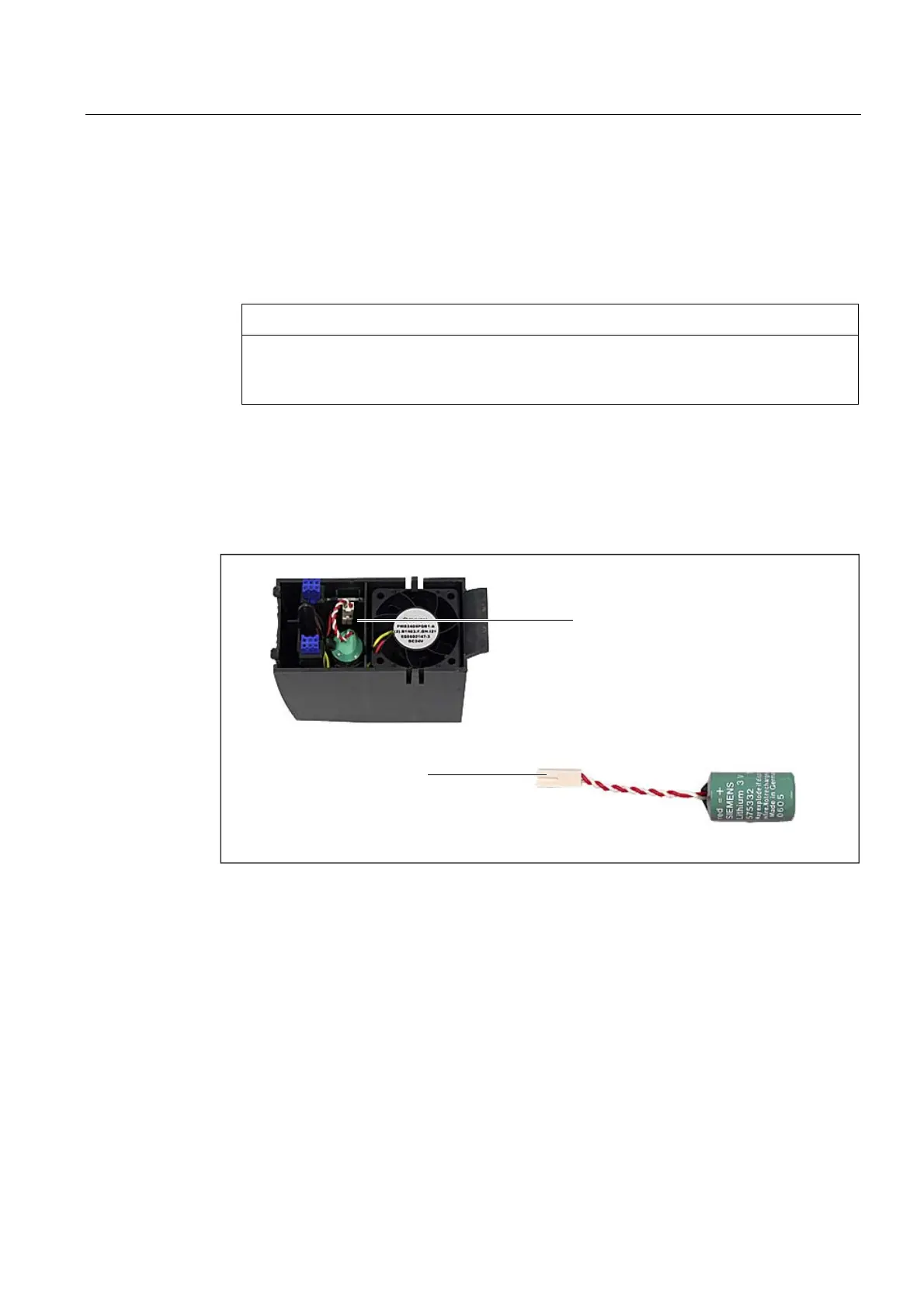Spare Parts/Accessories
10.1 Dual fan/ battery module
NCU 7x0.2
Manual, 02/2011, 6FC5397-0AP20-0BA0
103
Procedure
Proceed as follows to replace the dual fan/battery module but only observe points 3 and 4 if
you want to replace the battery as well:
1. Gently push the dual fan/battery module backwards (by pressing on the pressure point) to
release the module from its front interlock (snap-in hooks).
CAUTION
Never pull the dual fan/battery module out abruptly without having released the
interlock. This would break the snap-in hooks and you would not be able to reinsert the
module.
2. Tilt the dual fan/battery module forwards at an angle and pull out the plastic guide from
the Control Unit cutout.
3. Remove the battery by first removing the plug connector and then taking out the battery.
4. Connect the cable plug connector of the new battery to the mating connector in the dual
fan/battery module and push the battery in.
%DWWHU\
FDEOHFRQQHFWRU
&RQQHFWLRQIRU
EDWWHU\FDEOHFRQQHFWRU
Figure 10-2 Battery replacement in the dual fan/battery module
5. Tilt the dual fan/battery module forwards at an angle with the open side facing up (battery
visible).
