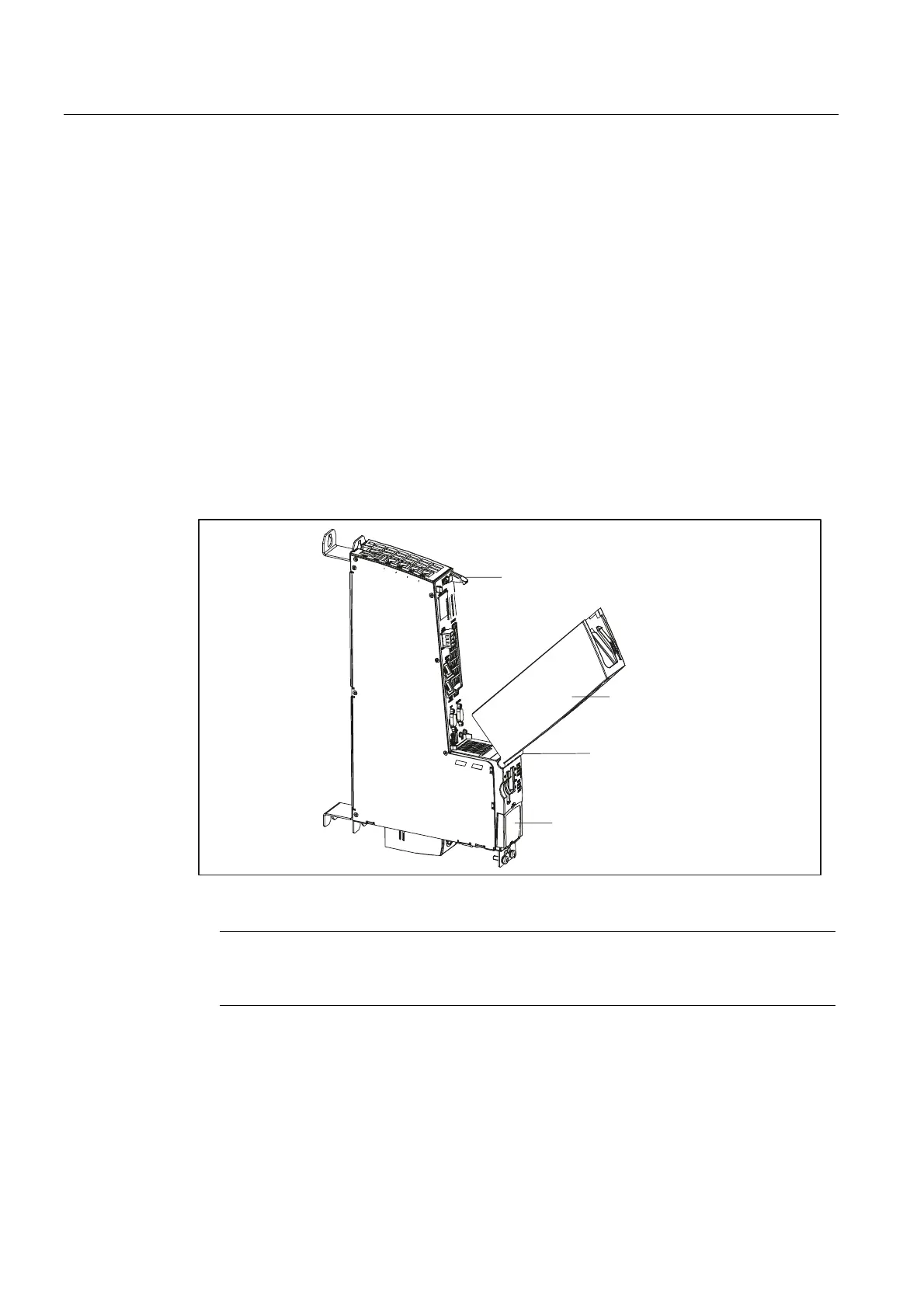Connecting
7.3 Opening the front cover
NCU 7x0.2
48 Manual, 02/2011, 6FC5397-0AP20-0BA0
7.3 Opening the front cover
Introduction
The interfaces are concealed behind a front cover. You must remove this cover before you
can wire the interfaces.
A hinge connects the front cover to the front of the housing. Once opened, the cover can be
completely removed. When the front cover is closed (flipped up), it automatically locks into
place by means of a hook on the connector panel.
Procedure
1. Disengage the release hook on the inside of the front cover (the front cover is open and
in the up position).
2. Remove the front cover with a forward motion.
+RRN
)URQWFRYHU
%ODQNLQJFRYHU
3LYRWLQJKLQJH
Figure 7-2 Removing the front cover
Note
All cables must be routed vertically upwards to the fullest extent possible so that the front
cover can be closed. The front cover is open and in the up position.
