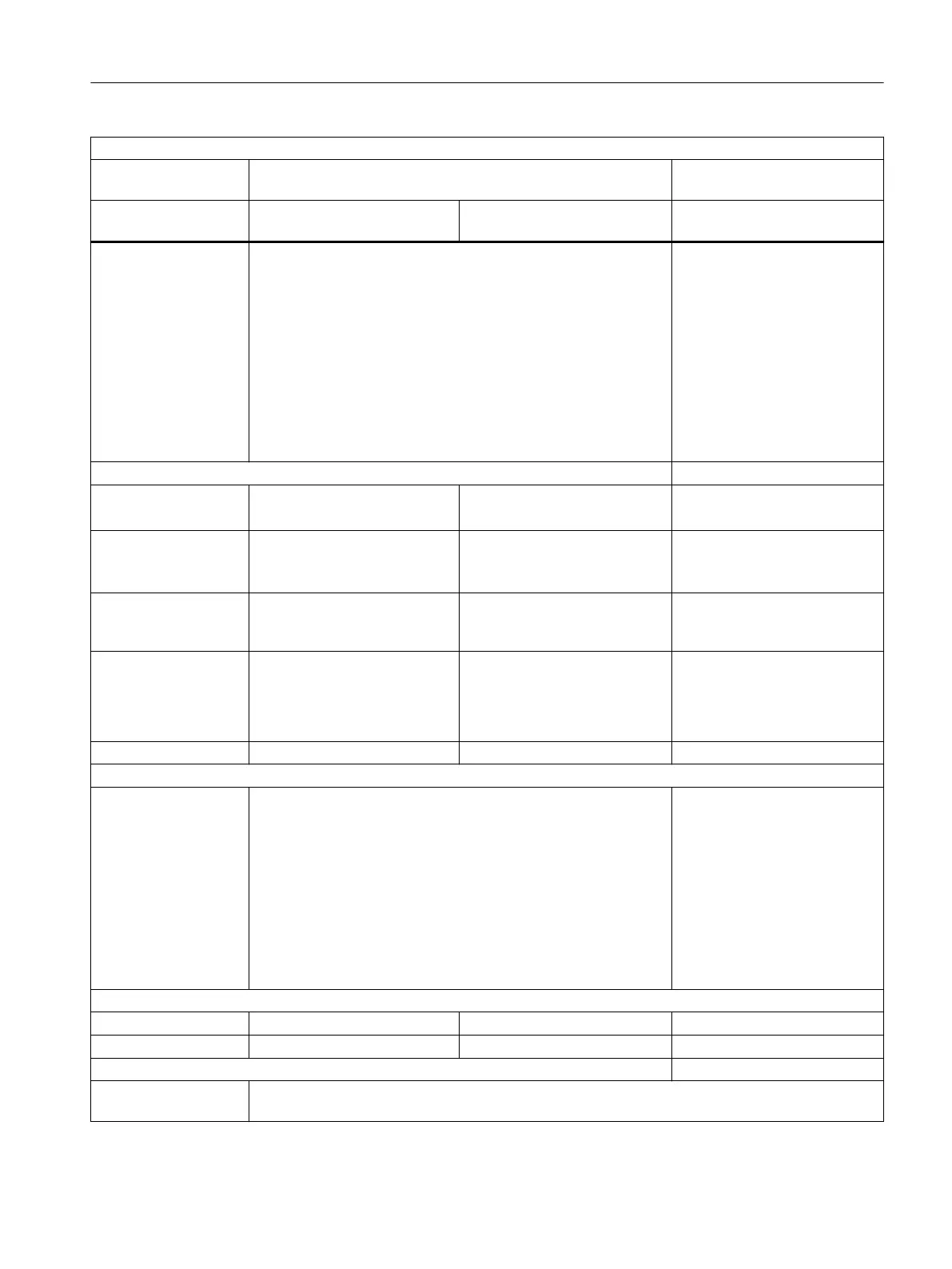SINUMERIK Integrate 5.0.3.0
Product Manage MyResources Optimize MyProgramming /NX-
Cam Editor
Tools
V1.0.3.0
Programs
V1.0.3.0 V1.0.3.0
Screen resolution 640 x 480
800 x 480 (16:9.6; TP900)
800 x 600
1024 x 768
1280 x 768 (Ergoline Panel)
1280 x 1024
1366 x 768 (16:9; WXGA (TV, SINUMERIK TOP 1500,
SINUMERIK TOP 1900)
1280 x 800 (16:10; TP1200)
1920 x 1080 (SINUMERIK TOP 2200)
800 x 600
1024 x 768
1280 x 768 (Ergoline Panel)
1280 x 1024
1366 x 768 (16:9; WXGA
(TV, SINUMERIK TOP 1500,
SINUMERIK TOP 1900)
1280 x 800 (16:10; TP1200)
1920 x 1080 (SINUMERIK
TOP 2200)
SINUMERIK controller 840D pl
HMI-Advanced Version for NT 6.4.33.01
10)
Version for XP SP3 7.6.2.12
Hardware
10)
(PCU base software)
As of PCU 50.1 NT
As of PCU 50.3/ PCU 50.5
WinXP SP3
SINUMERIK Integrate
Client
for HMI-Ad‐
vanced
Version 4.13.0.64
Screen resolution 640 x 480
800 x 600
1024 x 768
1280 x 768 (Ergoline Panel)
Internet Explorer Version 6 or higher
SINUMERIK control 828D
SINUMERIK Operate As of 4.5 SP4
As of 4.5 SP5
As of 4.5 SP6
As of 4.7 SP2
As of 4.7 SP3
As of 4.7 SP4
As of 4.7 SP5
As of 4.7 SP6
As of 4.7 SP7
External systems
NX CAM - - 12.0.2.9
NX CAM server - - 3.15.3
Third-party component
SIEMENS PLM Li‐
cense Server
9.0.1
Introduction
2.2 System prerequisites
Manage MyResources, Optimize MyProgramming /NX-Cam Editor
Installation Manual, 12/2019, A5E44672080B AE 17
