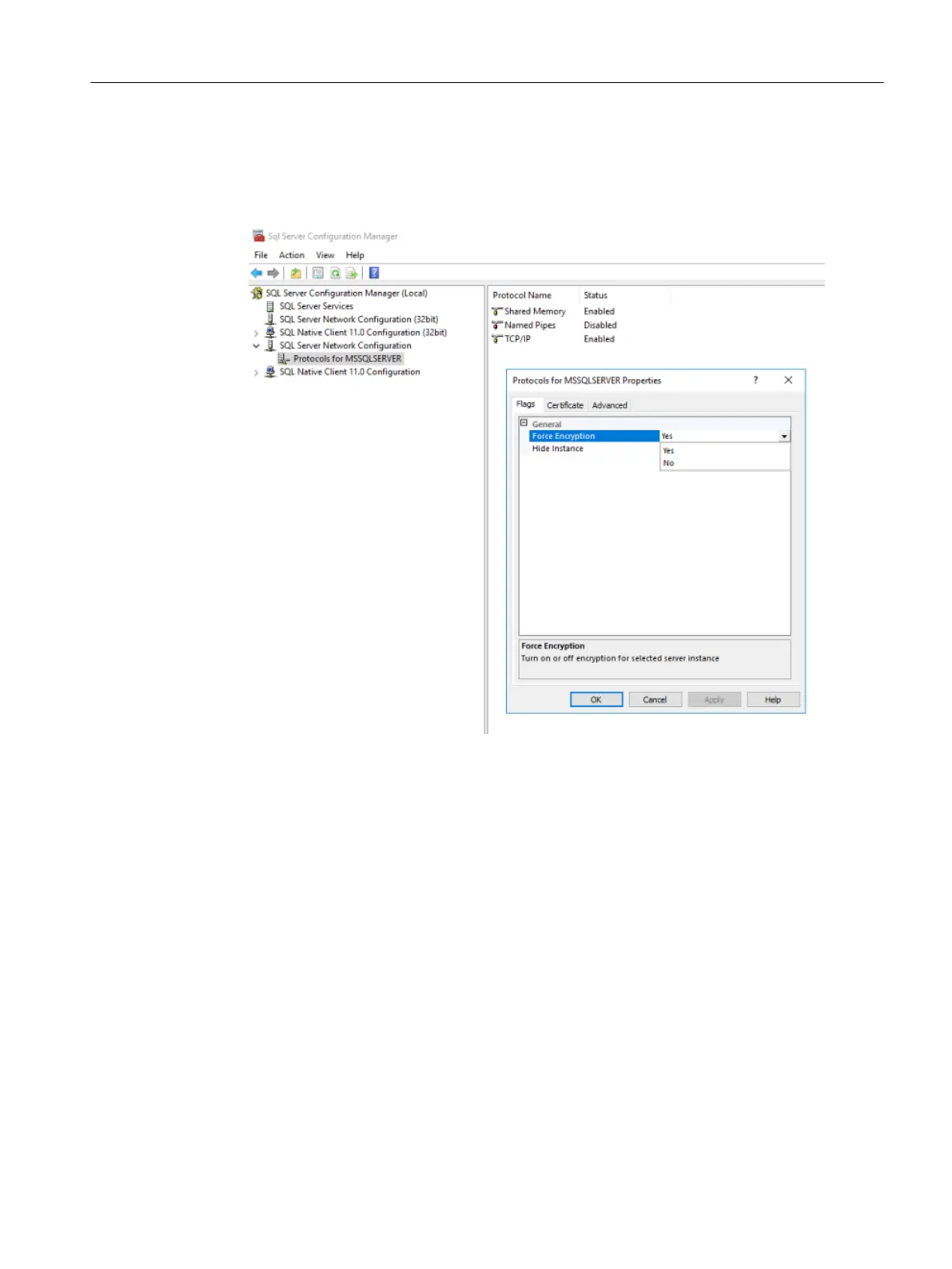4. Select "Protocols for MSSQLSERVER" and open the properties with the right mouse button.
– Select the "Force Encryption" function
– Choose the entry "Yes" in the drop-down list.
5. Check the setting: "SQL Server Browser" > "Running".
– Check that the firewall is configured with the permitted communication UDP port 1434.
Installing/configuring Windows services
3.3 SQL Server 2012
Manage MyResources, Optimize MyProgramming /NX-Cam Editor
Installation Manual, 12/2019, A5E44672080B AE 43
