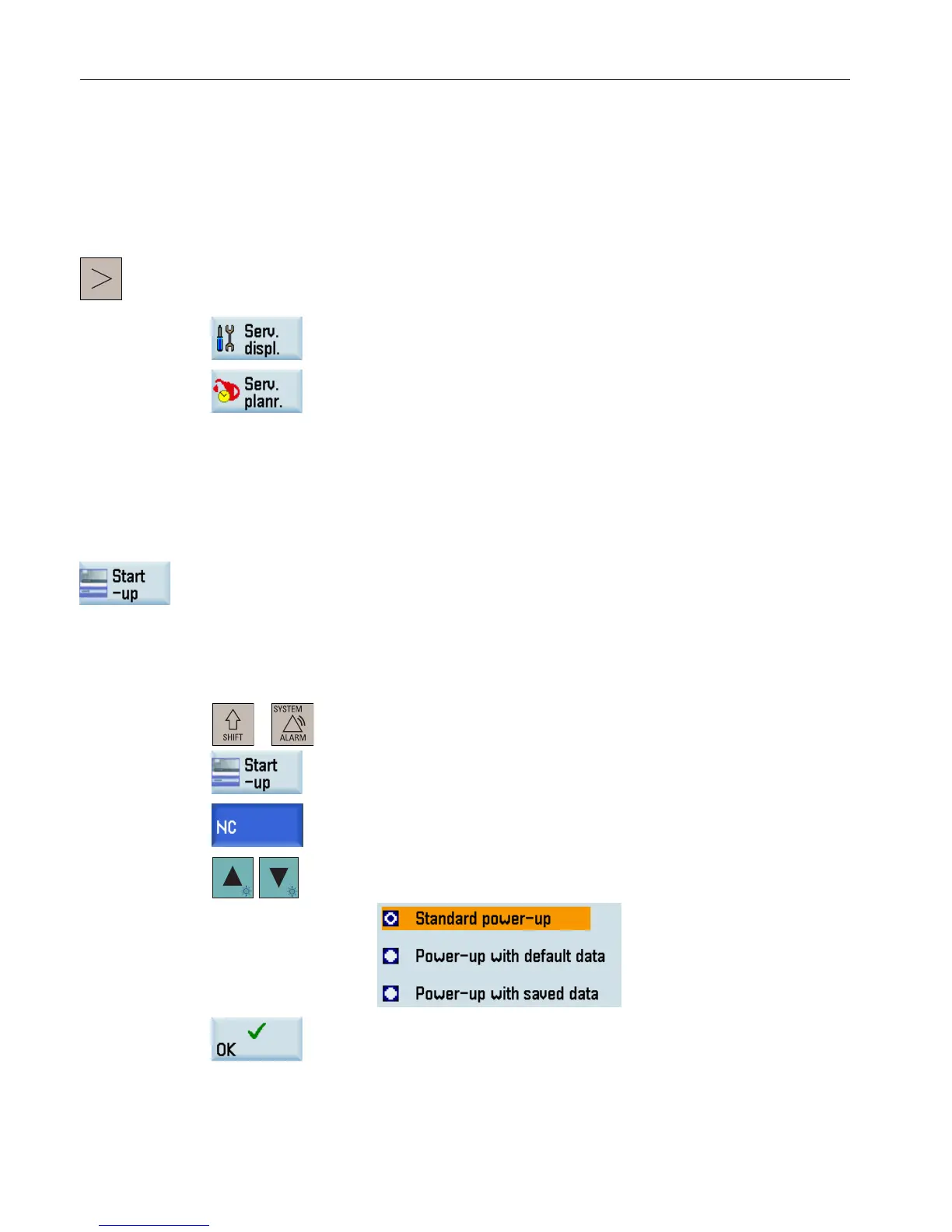⑫ Selects the user interface language. Note that the HMI is automatically restarted when a
new language is selected.
⑬ Switches to the ISO programming mode
⑭ Saves the contents of the volatile memory into a non-volatile memory area
Note: Softkeys ③, ⑧, and ⑬ are visible only with the manufacturer password.
An extended horizontal softkey bar can be accessed via this key on the PPU. Two extended
horizontal softkeys are provided:
Views the service information
Defines the maintenance planner
3.2 Setting startup function
Functionality
This
softkey
allows you to choose the NC, PLC, and drive startup modes. You can set up the
startup modes by pressing the respective softkeys.
Selecting an NC startup mode
Proceed through the following steps to select an NC startup mode:
+
1. Select the desired operating area.
2. Press this softkey.
3. Press this softkey to open the window for selecting the NC startup
mode.
4. Select a desired mode with the cursor keys. Three NC startup modes
are available:
5. Press this softkey to confirm your selection. The system then restarts
in the mode selected.
Operating in the system data management operating area
3.2 Setting startup function
Diagnostics Manual
14 Diagnostics Manual, 06/2015, 6FC5398-6DP10-0BA2