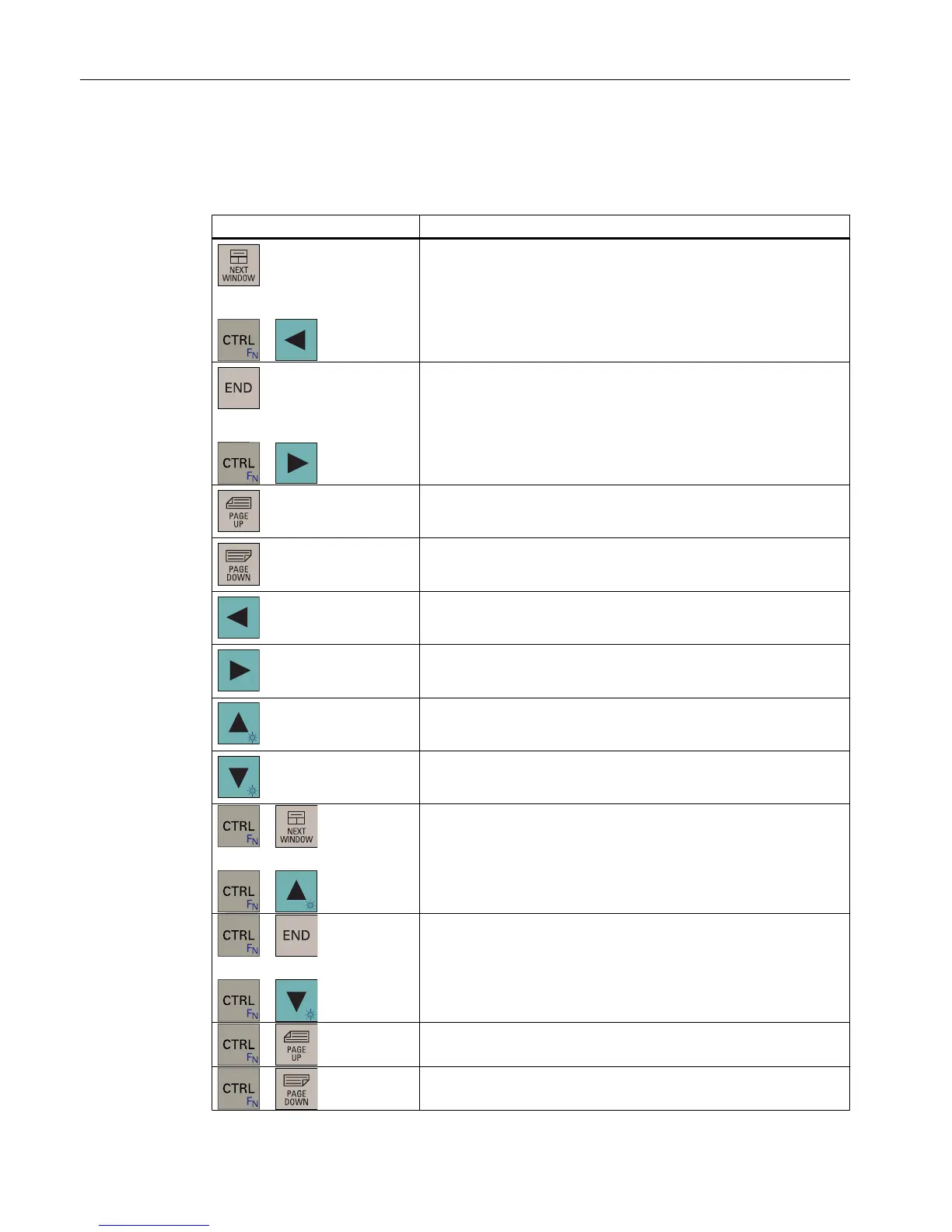Hot keys
The cursor keys move the focus over the PLC user program. When reaching the window
borders, it is scrolled automatically.
Key combination Action
or
+
To the first line of the row
or
+
To the last line of the row
Up a screen
Down a screen
One field to the left
One field to the right
Up a field
Down a field
+
or
+
To the first field of the subroutine
+
or
+
To the last field of the subroutine
+
Opens the previous program block in the same window
+
Opens the next program block in the same window
Operating in the system data management operating area
3.4 PLC diagnostics (OEM or Siemens access level)
Diagnostics Manual
24 Diagnostics Manual, 06/2015, 6FC5398-6DP10-0BA2