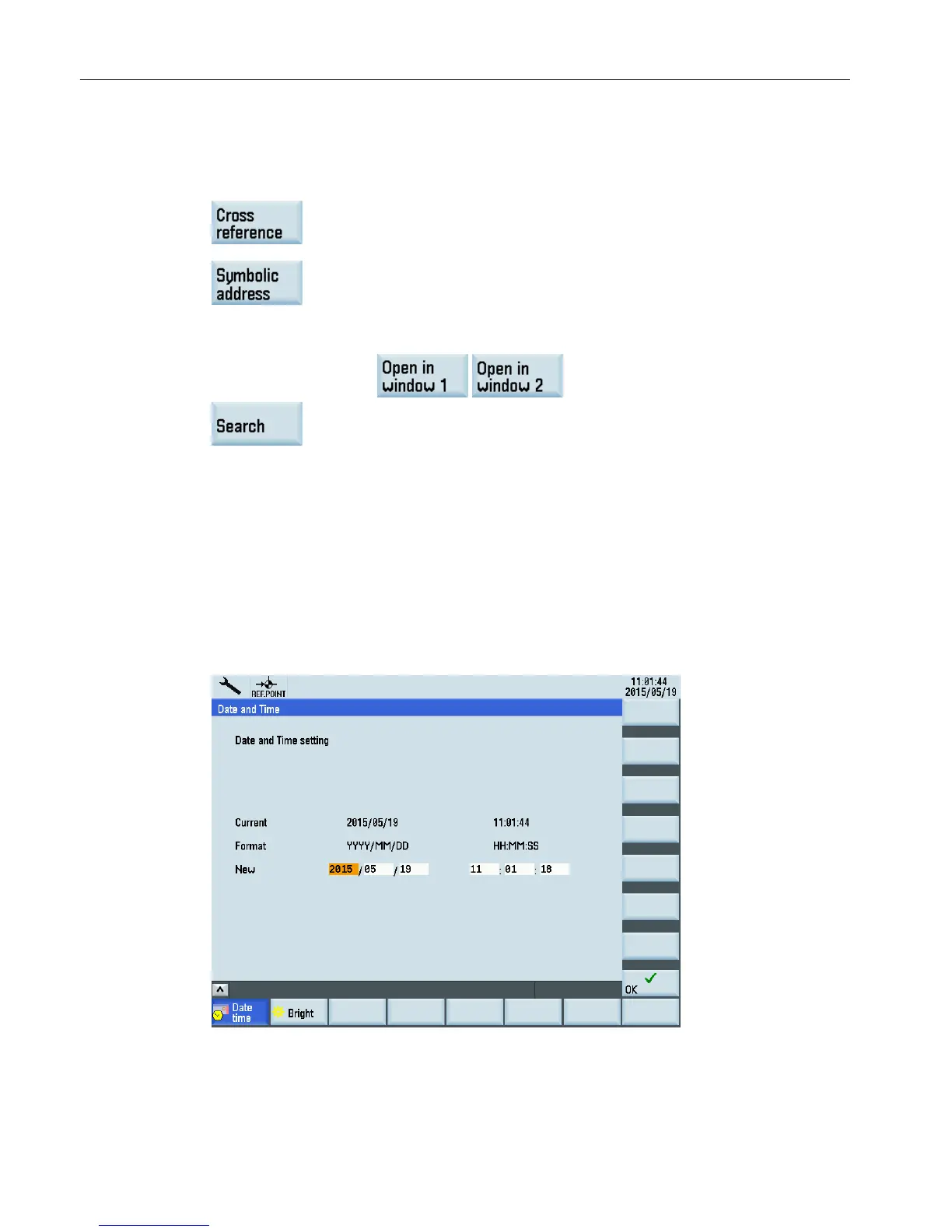Operating sequence
To display the cross references, follow these steps:
1. Press this softkey in the PLC program window. The list of cross refer‐
ences appears and the operands are displayed according to the ab‐
solute address by default.
2. Press this softkey to switch between the absolute and symbolic rep‐
resentation of the components.
3. You can open the appropriate program segment directly in the window
using the following softkeys:
4. You can also search for an operand in the cross reference list using
this softkey.
3.5 Setting the HMI display
3.5.1
Setting the date and time
At
delivery, the system date and time remain at the factory settings, and thus you must manually
modify the date and time in the window as follows.
Operating in the system data management operating area
3.5 Setting the HMI display
Diagnostics Manual
28 Diagnostics Manual, 06/2015, 6FC5398-6DP10-0BA2