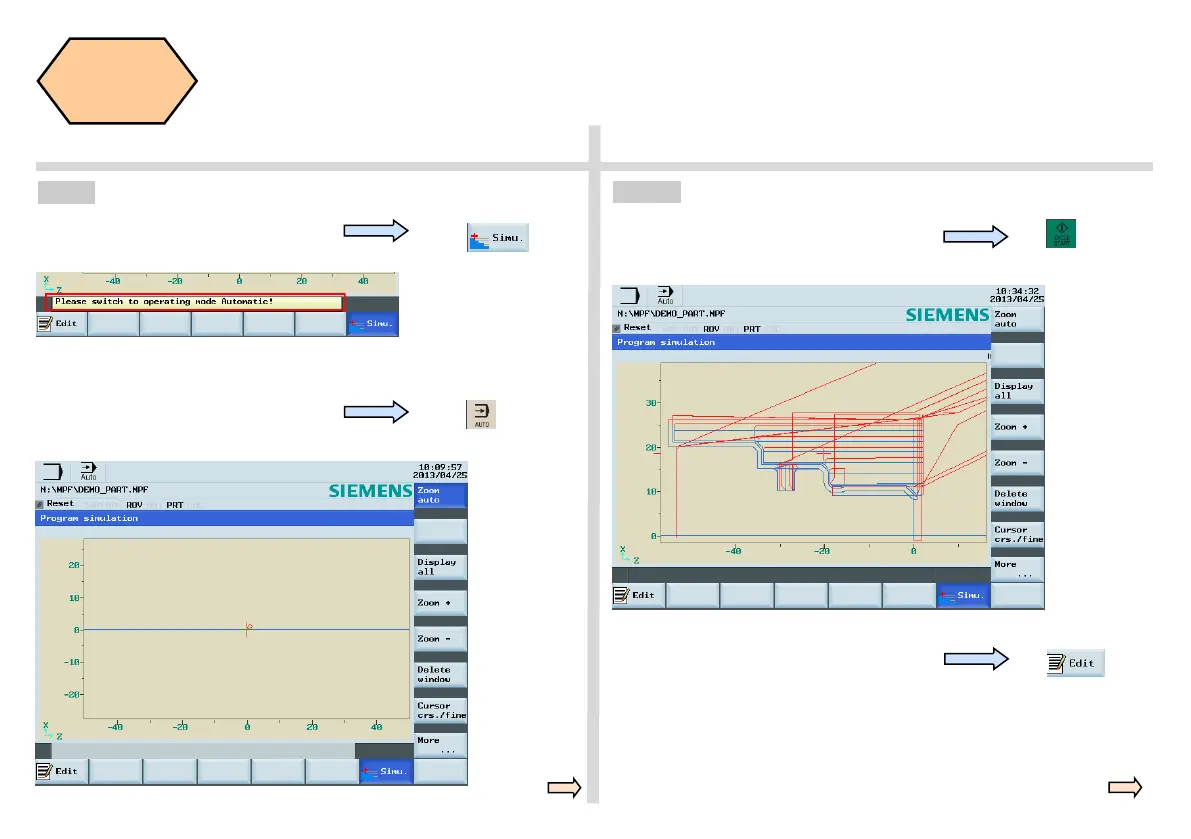Programming and Operating — Turning Page 52 808D ADVANCED
Simulate
Program
s
Step 2
If the control is not in
the correct mode, a
message will be
displayed at the
bottom of the screen.
第3步
Press the “Simu.” SK on the PPU.
If this message is displayed at the bottom
of the screen, press the “AUTO” mode
key on the MCP.
Step 3
Press the “CYCLE START” key on the MCP.
Press the “Edit” SK on the PPU to return to
the program.
SEQUENCE
