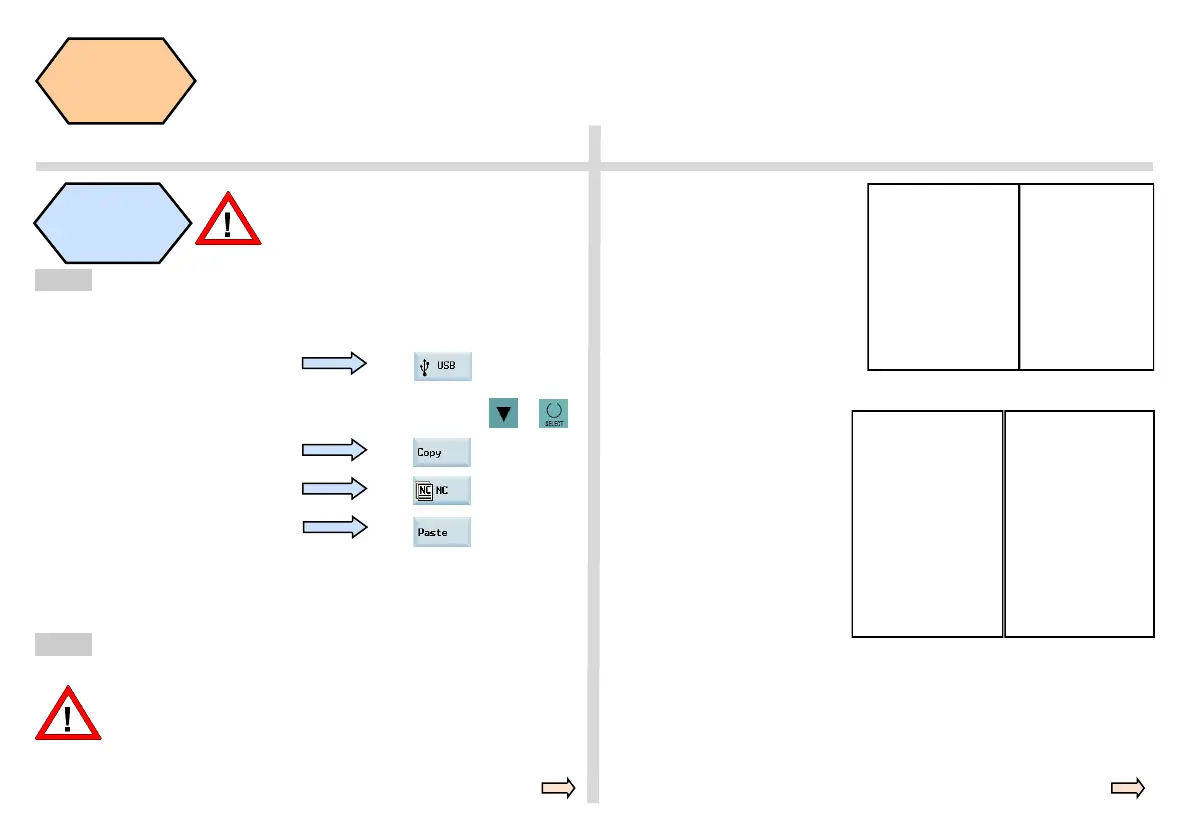808D ADVANCED Page 109 Programming and Operating — Turning
ISO Mode
s
BASIC THEORY
Make the necessary changes to the ISO programs.
Programs in ISO mode in the 808D ADVANCED have their
own rules. Suitable changes must be made at the appropri-
ate positions so that you can run the ISO programs!
ISO
program
transfer and
operation
Step 1
The ISO mode function provided by the
808D ADVANCED can easily operate the
existing ISO program!
Beginning of the program
Common ISO programs:
Beginning is “O”
ISO mode in 808D
ADVANCED:
Not compatible with pro-
grams beginning with “O”
Transfer ISO files in USB device to 808D ADVANCED.
Press the “USB” SK on the PPU.
Connect the USB device with the stored target programs to the USB inter-
face on the PPU.
Step 2
T code
Common ISO programs:
The default active tool offset
number is same as the tool
number
ISO mode in 808D
ADVANCED:
Tool active method T ΔΔ OO
No matter what the tool number
is, the default active tool offset is
01
A specified ISO program is then stored in the 808D ADVANCED system
and can be edited and executed as described above.
Press the “NC” SK on the PPU.
Press the “Copy” SK on the PPU.
Press the “Paste” SK on the PPU.
Use the “Cursor + Select” keys to select the required program
which is then highlighted.
+
O0001;
G0 X100 Z100 M5
G04 X5
M3 S1000
...
O0001;delete
G0 X100 Z100 M5
G04 X5
M3 S1000
...
Common ISO prog.
808D ISO prog.
T0707;
G0 X45. Z3.
G94 X-1. Z0 F0.2
...
T0701
; can also create 07
tool edge in tool list if
required
G0 X45 Z3
G94 X-1 Z0 F0.2
...
Common ISO prog. 808D ISO prog.
Note:
1. If you use the SKs on the PPU to activate ISO mode, you can use T0701 di-
rectly
2.If you use G291 to activate ISO mode, you must set machine parameter
MD10890=0 first and then you can use T0701
No matter which way to activate ISO mode, the default active tool offset number
is 01. If you want to use T0707 further, you must create tool edge number 7 in the
7th tool (each tool has a maximum of nine tool edges)
