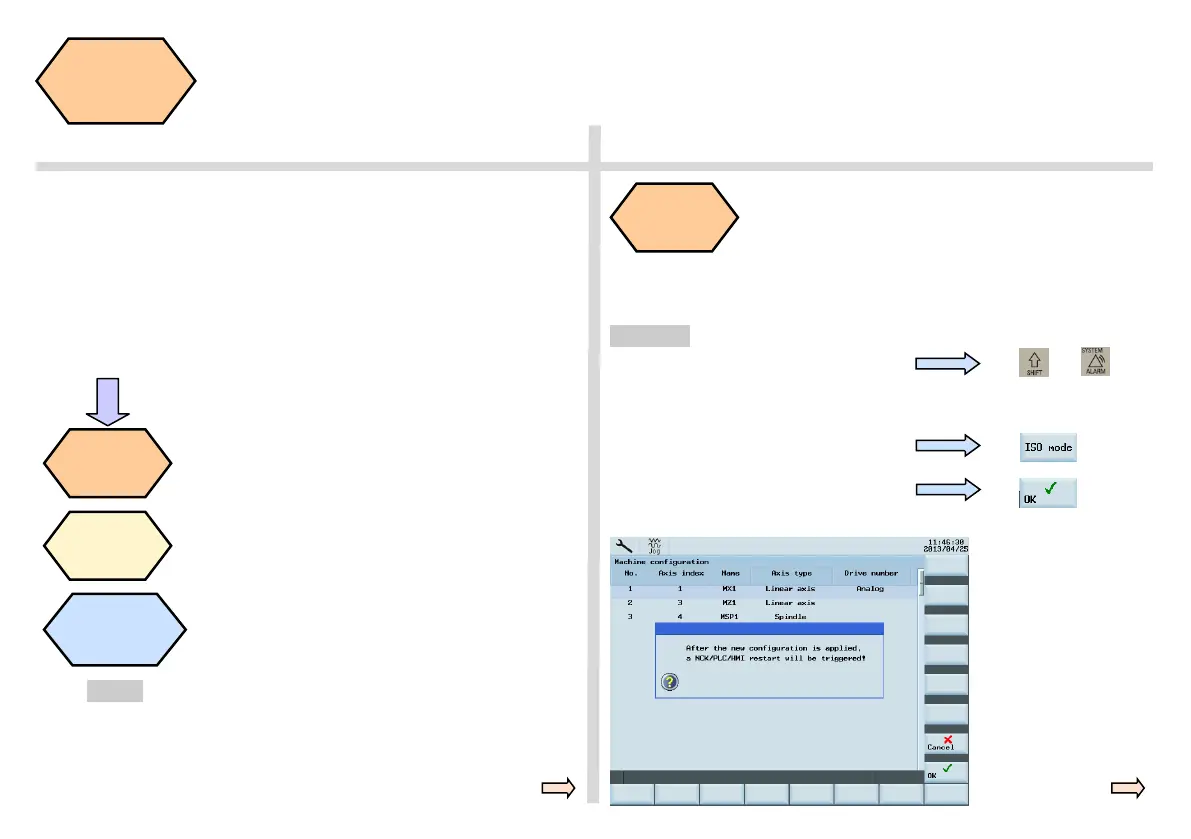808D ADVANCED Page 101 Programming and Operating — Turning
ISO Mode
s
Content
BASIC THEORY
Module Description
This unit describes the ISO operating functions in 808D ADVANCED, com-
pares the similarities and differences of the machining code in DIN mode
and ISO mode and shows how to transfer and implement the ISO machin-
ing program.
All the ISO codes described in this unit can be implemented in the ISO
mode of the 808D ADVANCED system.
Module Contents
ISO
function
switch
ISO
code
explanation
ISO
function
switch
ISO function switch
Press the “Shift” + “System - Alarm” keys
on the PPU. Input the manufacturer’s
password (“SUNRISE”)
Method 1
Press the “ISO mode” SK on the right.
A dialog box appears prompting whether
to activate the new setting. Select the
“OK” SK to activate it.
ISO program
transfer and
operation
+
End
Siemens standard machining codes are imple-
mented in DIN mode. The 808D ADVANCED also
provides appropriate functions for implementing the
ISO commands, but the ISO mode must be
activated during operation.
