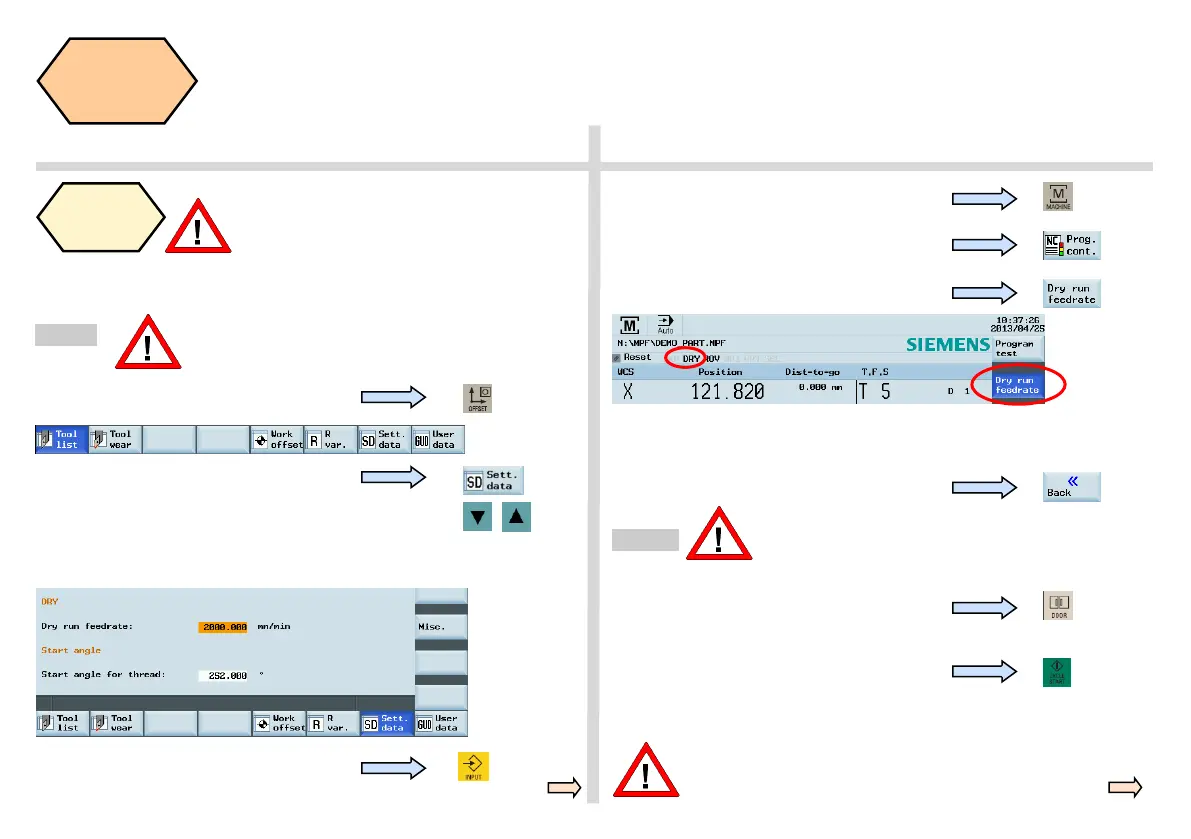Programming and Operating — Turning Page 56 808D ADVANCED
Test
Program
s
SEQUENCE
Dry Run
Step 1 The data in the “Dry run feedrate” must first be
set and checked!
Press the “Offset” key on the PPU.
Press the “Sett. data” SK on the PPU.
Use the traversing key to move to the required position.
The position is now highlighted.
Enter the required feedrate in mm/min, enter “2000 ” in the example.
Press the “Input” key of the PPU.
Note: The following operation is based on the finished “program execution”.
Press the “Machine” key on the PPU.
Press the “Prog. cont.” SK on the PPU.
Press the “Dry run feedrate” SK on the
PPU.
Note: The “DRY” symbol is shown and the “Dry run feedrate” SK is
highlighted in blue.
Press the “Back” SK on the PPU.
Make sure the feedrate override on the MCP is 0%.
Press “Door” on the MCP to close the
door of the machine. (If you don’t use this
function, just close the door in the ma-
chine manually.)
Turn the feedrate override gradually to
the required value.
Press “CYCLE START” on the MCP to
execute the program.
Step 2
Before executing the “Dry Run”, please
change the offset value appropriately for the
real workpiece size in order to avoid cutting
the real workpiece during the dry run and
avoid unnecessary danger!
After finishing the dry run, please turn the changed offset
back to the original value in order to avoid affecting the
actual machining!
