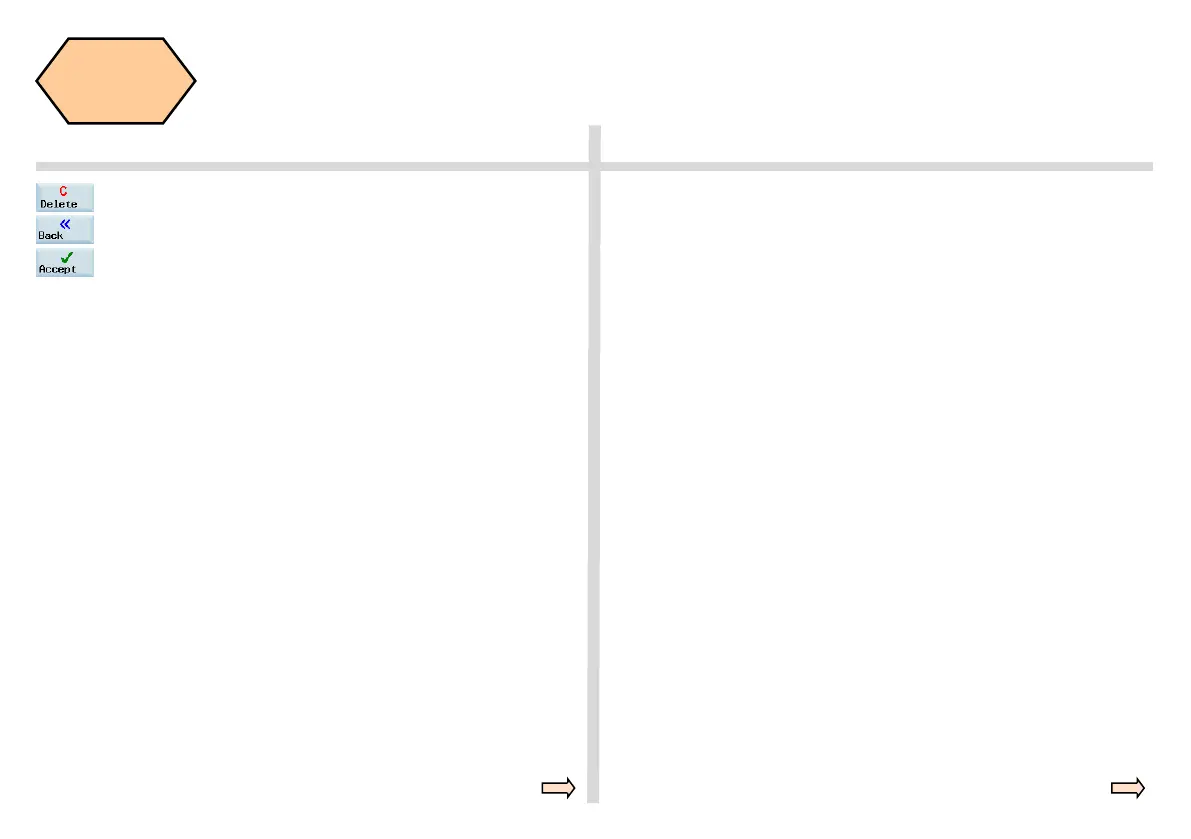808D ADVANCED Page 89 Programming and Operating — Turning
Additional
Information
Part 2
s
SEQUENCE
Press this SK to delete the contents in the calculator.
Press this SK to exit the calculator screen.
Use this SK to accept the input and write the values to the
required position.
If the input field is already occupied by a value, the calculator
will take this value into the input line.
Use the “Accept” SK to enter the result in the input field at the
current cursor position of the part program editor. The calcu-
lator will then close automatically.
