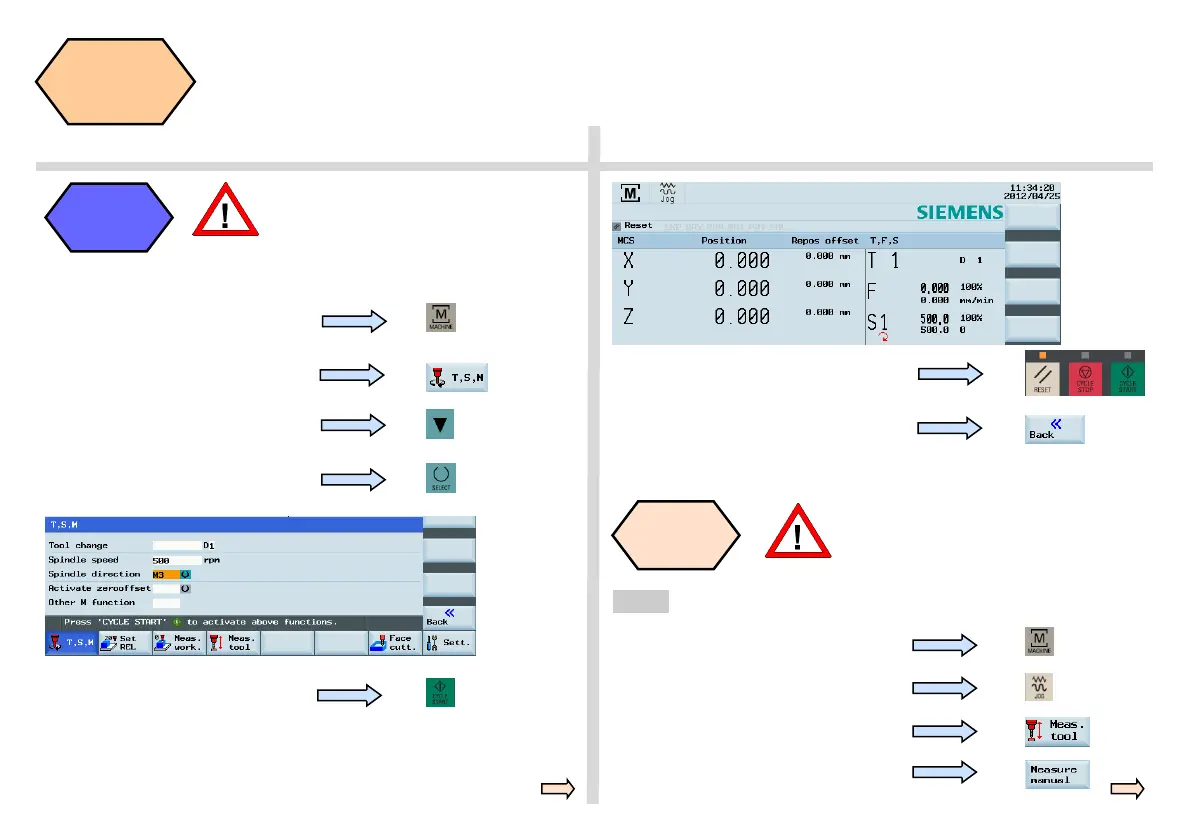808D Page 17 Operating and Programming — Milling
Tool Setup
s
Press the “CYCLE START” key on
the MCP
Press the “Back” SK on the PPU
Press “Reset” on the MCP to stop the
spindle rotation
A tool must have been created and
loaded before it can be measured!
Measure
tool
Step 1
Press the “Meas. tool” SK on the PPU
Press the “Measure manual” SK on the
PPU
Press the “Machine” key on the PPU
Press the “JOG” key on the MCP
Measure length
Press the “Machine” key on the PPU
Press the “T.S.M” SK on the PPU
Enter “500” at “Spindle speed”
Select “M3” using the “Select” key
on the PPU
Start the spindle before adjusting tools as follows:
A tool must have been loaded and ro-
tated to the position.
Start
spindle
SEQUENCE
