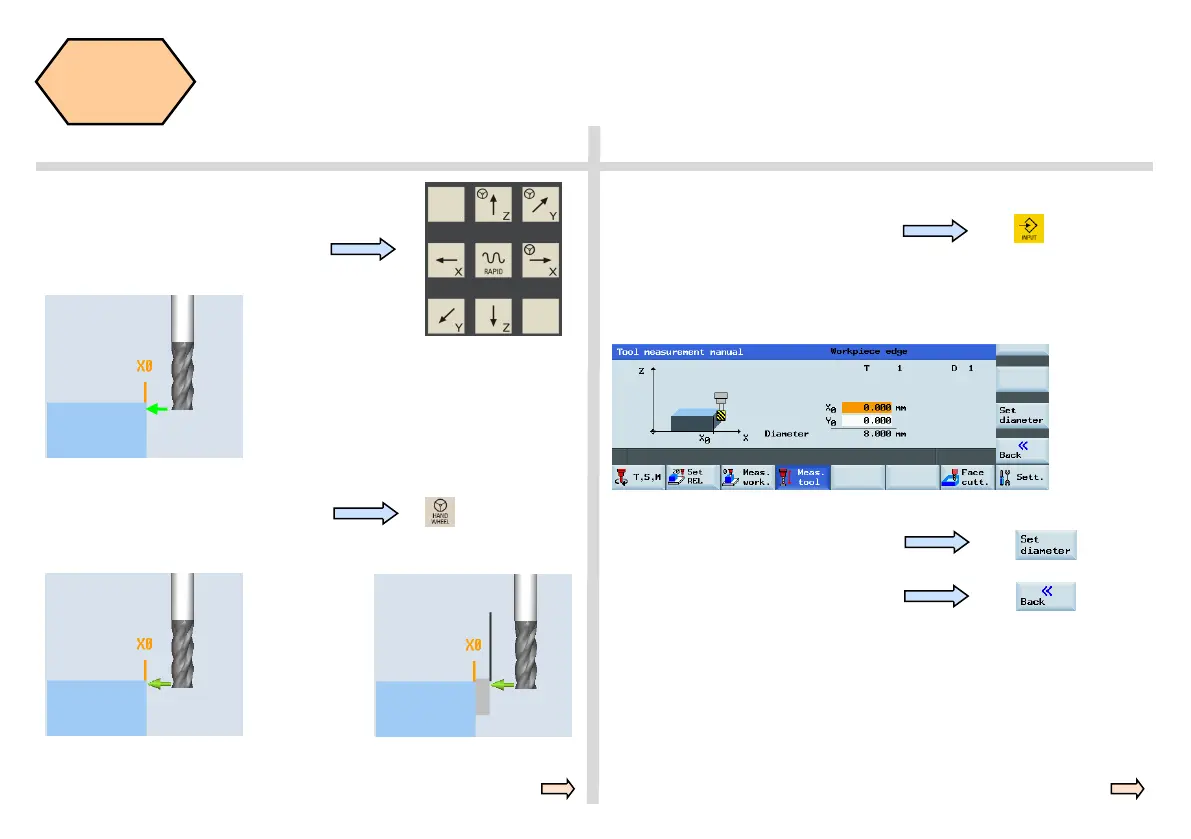808D Page 19 Operating and Programming — Milling
Tool Setup
s
Press the ”Set diameter” SK on the PPU
Press the “Back” SK on the PPU
Enter “0” at “X0”
Enter “0” at “Y0”
(This is the value of the width of a
setting block if it is used.Select one of
X0/Y0 according to requirement.)
Press the “Handwheel” key on the
MCP and position the tool at the
location X0 or a of the workpiece.
or
Move directly to zero point
Use a setting block.
a
Press the axis keys on the MCP to
move the tool to the set position.
SEQUENCE