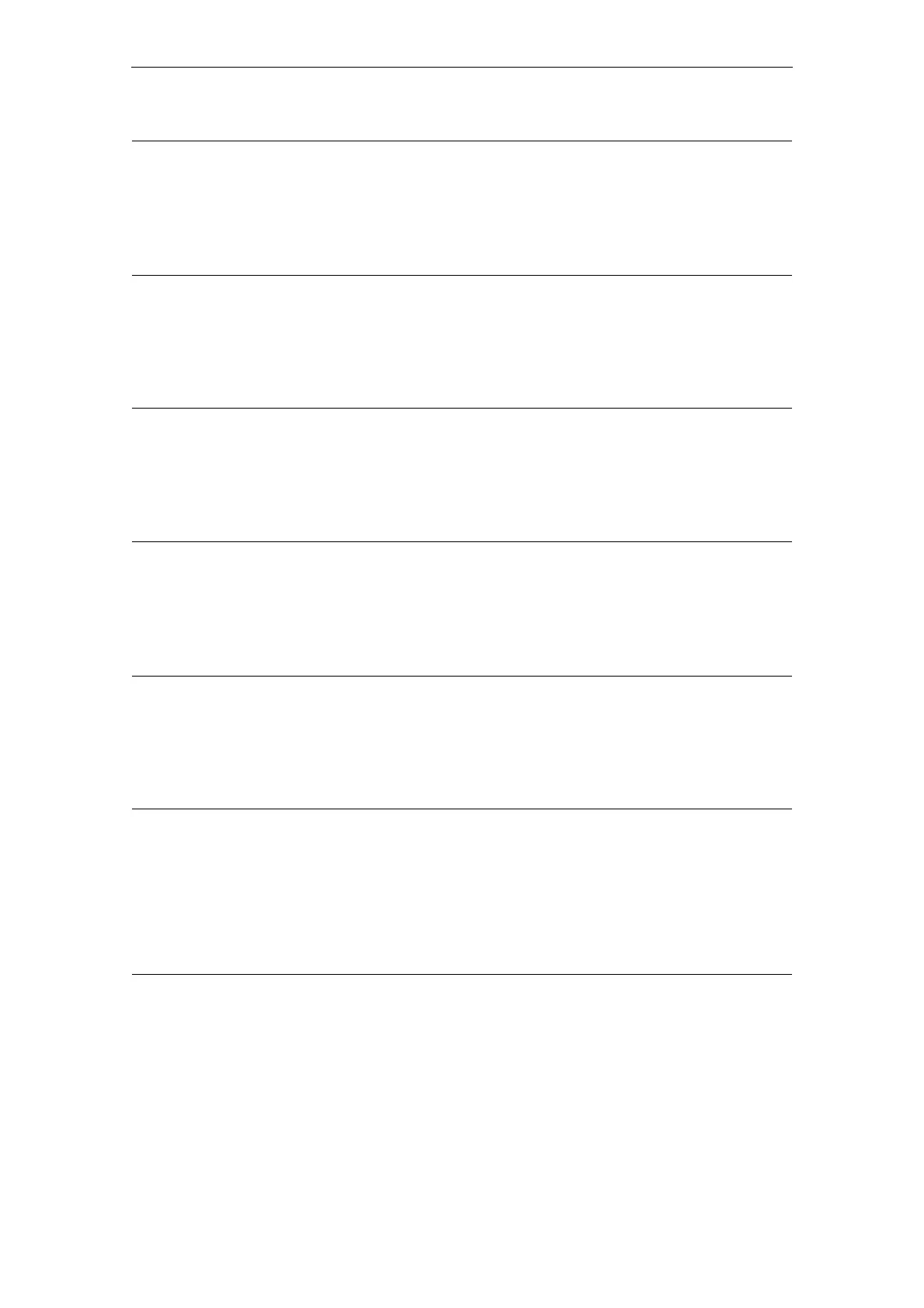Overview of Alarms 11/2006
PLC alarms
2-824
© Siemens AG, 2006. All rights reserved
SINUMERIK, SIMODRIVE Diagnostics Manual (DA), 11/2006 Edition
402602 Parameter ChanNo impermissible in FC26
Definitions: The parameterized mode group, channel does not exist.
Reaction: Alarm display.
Remedy: Correct the parameter.
Program
Continuation:
Switch control OFF - ON.
410141 TM: Too many loading points
Definitions: The PLC configuration in the DB4 has more than 32 loading points
Reaction: Alarm display.
Remedy: Correct tool management start-up
Program
Continuation:
Switch control OFF - ON.
410142 TM: Too many toolholders
Definitions: The PLC configuration in the DB4 has more than 32 toolholders
Reaction: Alarm display.
Remedy: Correct tool management start-up
Program
Continuation:
Switch control OFF - ON.
410143 TM: Too many revolvers
Definitions: The PLC configuration in the DB4 has more than 32 revolvers
Reaction: Alarm display.
Remedy: Correct tool management start-up
Program
Continuation:
Switch control OFF - ON.
410150 Area in M group decoder list is too large
Definitions: Number of M groups in PLC too large.
Reaction: Alarm display.
Remedy: Reduce the number of groups
Program
Continuation:
Internal
410151 Magazine data for tool management missing in the PLC
Definitions: Magazine data are not available in the PLC. The start-up has not been completed, although the option
TOOLMAN has been activated.
Reaction: Alarm display.
Remedy: Softkey Create PLC Data must be pressed during TOOLMAN start-up via MMC 103. Data in data
block DB4 must be set from DBB64 in MMC 100.
Program
Continuation:
Internal
410160 PROFIBUS configuration is too large for DP1
Definitions: Internal data area is too large for PROFIBUS configuration.
Reaction: Alarm display.
Remedy: Define and load a smaller PROFIBUS configuration
Program
Continuation:
Internal
