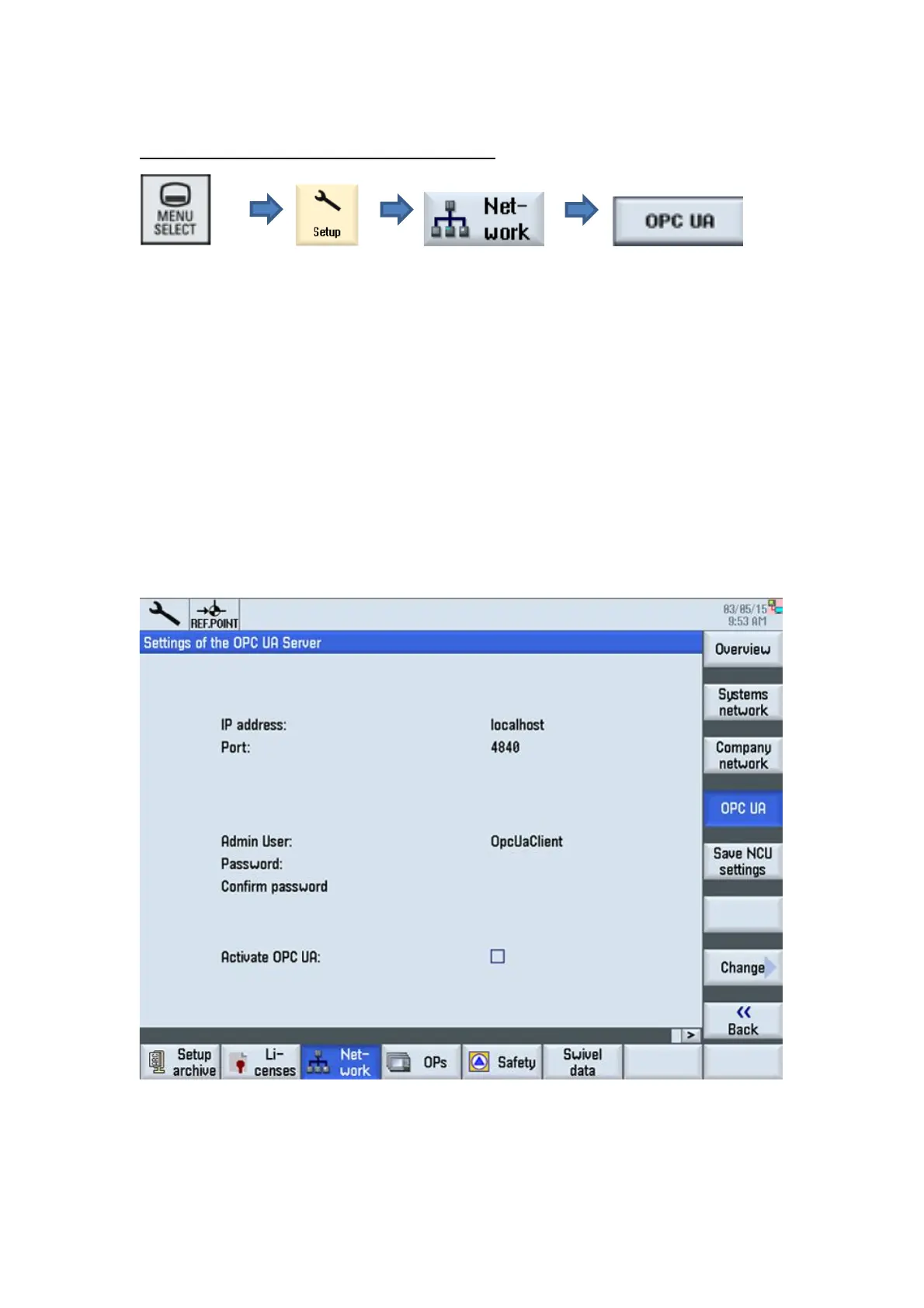2018/9/17 Version: V1.4 Joseph.Sun
STEP 4: OPC/UA Setting
Setting Port 4840 (binary protocol)
Setting Admin User, default setting is “OpcUaClient”
Hint: Admin User can administrate all OPC/UA account
access right.
Setting & confirm Password(Setting Password is necessary )
Select Active OPC UA option.
