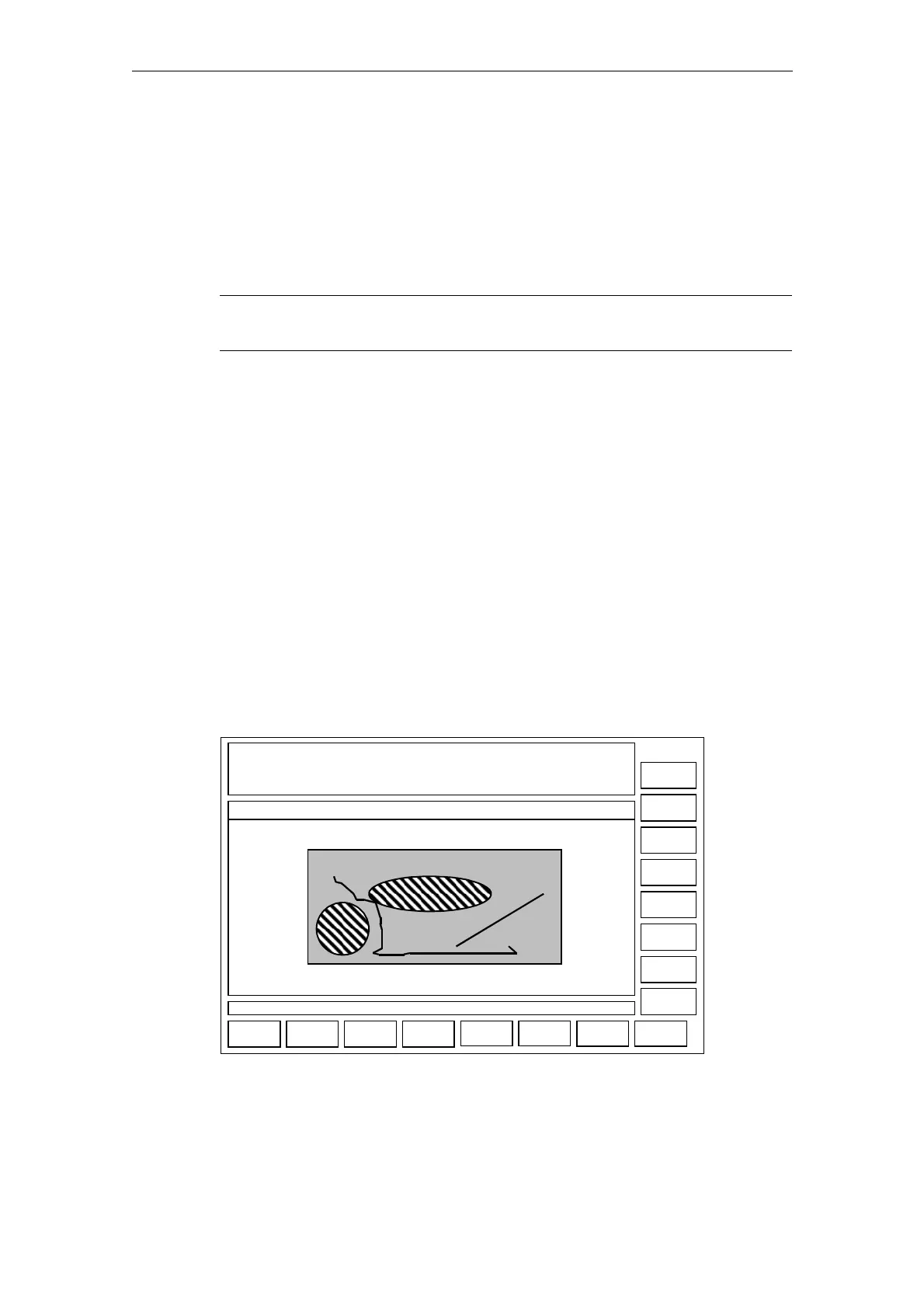Commissioning HMI Advanced (IM4) 08/2005
2 Functions/Parameterization
© Siemens AG, 2005. All rights reserved
IM4/2-144 SINUMERIK 840D sl/840D/840Di/810D Installation and Start-Up HMI (IAM) - 08/2005 Edition
2.7.7 Example 5: Displaying a Graphic in the Dialog Screen
Graphics that were created with Paintbrush, for example, can be displayed in the
dialog screen by specifying a graphics file.
A comment text for the image can also be preassigned via the COM file. You can
position this comment text by specifying position parameters.
Note
You can only move the image itself by repositioning it in the graphics program.
Part program
N10
MMC("CYCLES,PICTURE_ON,T_SK.COM,SCREEN8,GUD4.DEF,GRA.AWB,,
M1","S")
N20 MMC("CYCLES,PICTURE_OFF","N")
N30 M30
Dialog screen file (*.COM)
//C8(SCREEN8)
(I/// Insert image no. 2///4000,3000,7500)
(I/// Created with Paintbrush ///4000,3250,7500)
Text variable
M1 = ......Example5: Insert image…..
Images are created, e.g. with the drawing tool "Paintbrush".
Image size: 300X500 pixels, you can only change the image size in Paintbrush.
Example 5: Picture overlay
OK
