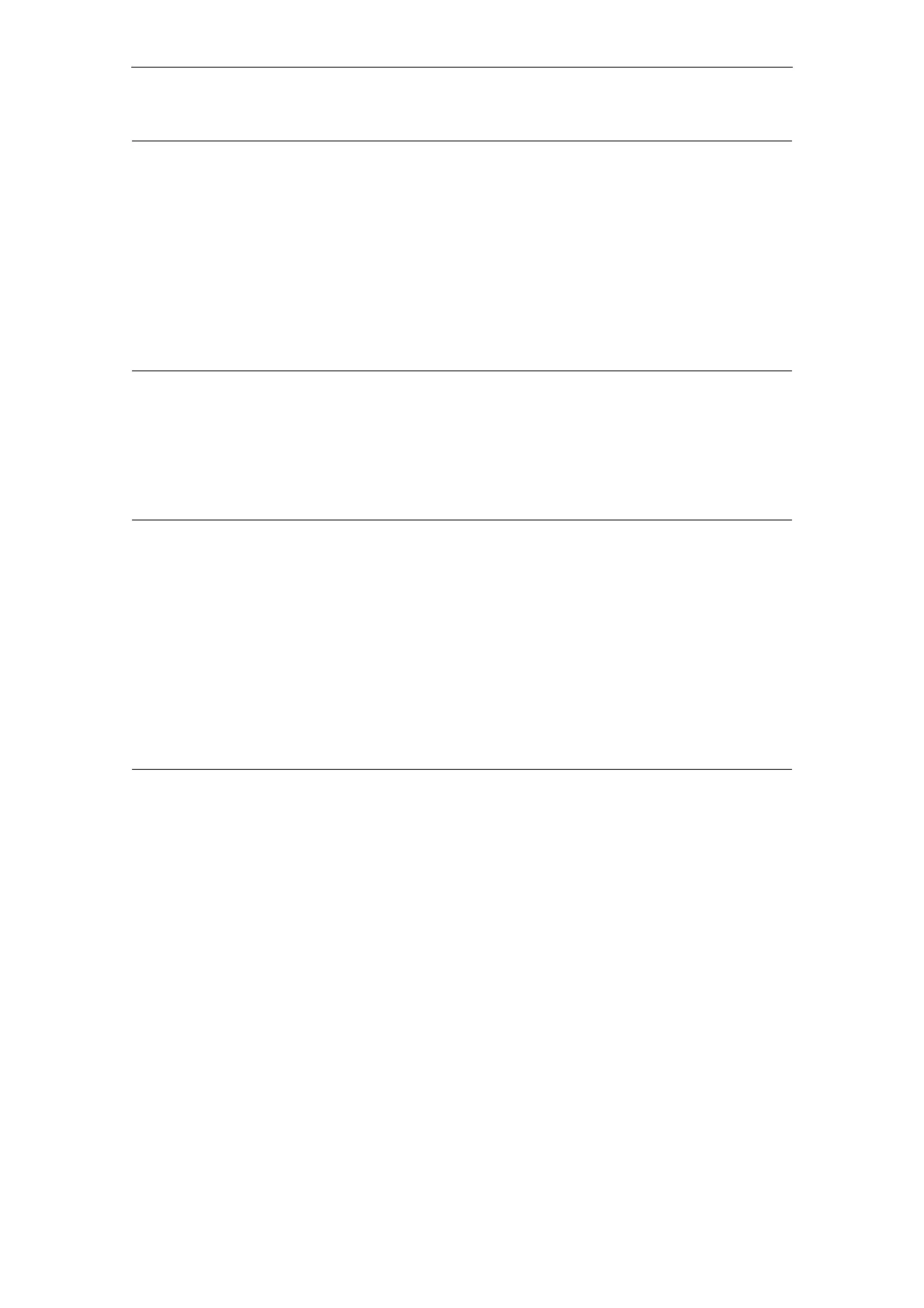Overview of Alarms 11/2006
NCK alarms
2-580
© Siemens AG, 2006. All rights reserved
SINUMERIK, SIMODRIVE Diagnostics Manual (DA), 11/2006 Edition
62309 Channel %1 Block %2: Insufficient column width
Parameters: %1 = Channel number
%2 = Block number, label channel number
Definitions: The alarm is triggerd by the following cycles: CYCLE105.
The value to be logged is larger than the column width.
Reaction: Interpreter stop
NC Start disable in this channel.
Interface signals are set.
Alarm display.
Remedy: Adjust _PROTFORM[5] or change the header at variable column width.
Program
Continuation:
Clear alarm with the RESET key. Restart part program
62310 Channel %1 block %2: The max. number of characters per line is limited
to 200 characters per line
Parameters: %1 = Channel number
%2 = Block number, label channel number
Definitions: Alarm triggered by following cycles: CYCLE105.
The maximum number of characters per line has been limited to 200 characters per line.
Remedy: --
62311 Channel %1 block %2: The maximum number of characters per line
_PROTFORM[1] is adjusted.
Parameters: %1 = Channel number
%2 = Block number, label channel number
Definitions: The alarm is triggered by the following cycles: CYCLE105
Max. number of characters per line _PROTFORM[1] has been adjusted.
Reaction: Interpreter stop
NC Start disable in this channel.
Interface signals are set.
Alarm display.
Remedy: --
Program
Continuation:
Clear alarm with the RESET key. Restart part program
62312 Channel %1 block %2: probe is not perpendicular to plane!
Parameters: %1 = Channel number
%2 = Block number, label channel number
Definitions:
Reaction: Interpreter stop
NC Start disable in this channel.
Interface signals are set.
Alarm display.
Remedy: --
Program
Continuation:
Clear alarm with the RESET key. Restart part program
