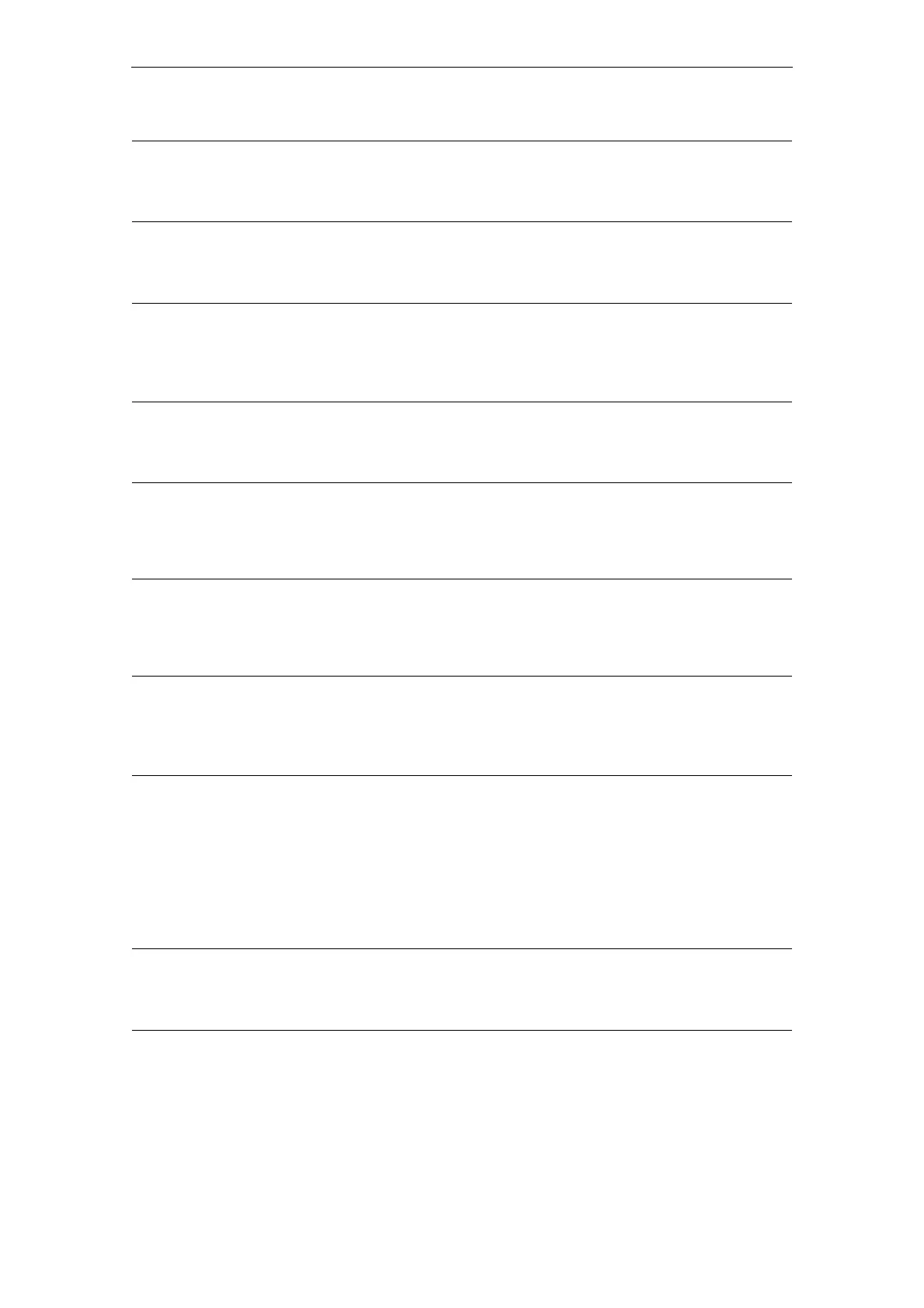HMI alarms
11/2006 Overview of Alarms
2-613
© Siemens AG, 2006. All rights reserved
SINUMERIK, SIMODRIVE Diagnostics Manual (DA), 11/2006 Edition
100203 Channel switchover key not effective
Definitions: --
Remedy: --
100204 Channel on NCU does not exist or is not active
Definitions: --
Remedy: --
100300 '%1' not found, continue search without filter!
Parameters: %1 = --
Definitions: The search term entered in a list image (e.g. general machine data) was not found.
Remedy: --
100301 Table cannot be fully generated!
Definitions: The list image could not be generated due to insufficient memory.
Remedy: System error, a rebooting may be necessary.
100302 No data available - or no access authorization!
Definitions: The list image can not be generated, as this data is currently not available.
Example: Local user data is not defined.
Remedy: --
100303 Paging not possible
Definitions: You cannot page over, for example, axes, drives or channels, as more axes, drives or channels are
not configured.
Remedy: --
100304 '%1' not found.
Parameters: %1 = --
Definitions: --
Remedy: --
100350 Display MD saved
Definitions: - The display machine data is saved via the softkey "Save" in the operating
area start-up, image machine data - display
machine data.
- The display machine data is saved in the start-up basic display after
pressing the softkey "LCD brighter" or "LCD darker" (this setting will remain at the next start-up).
- As of SW 4.1: If the display options are changed in the machine data images,
the change will be saved in the display machine data that is not visible to the user.
Remedy: --
100351 Display MD cannot be accepted
Definitions: Saving the display machine data was rejected by the NCK.
Remedy: --
100360 Logic drive data saved
Definitions: --
Remedy: --
