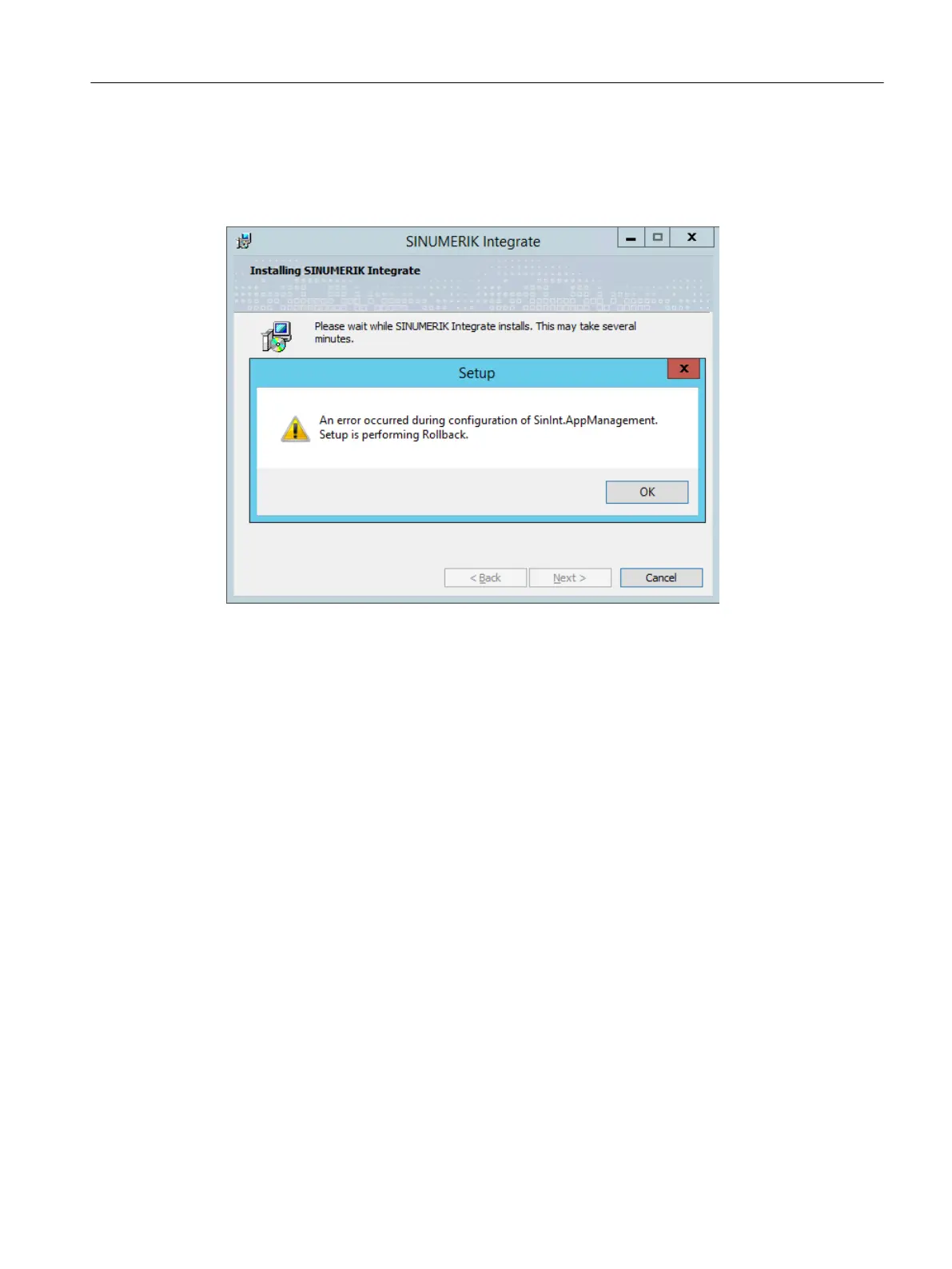SINUMERIK Integrate installation/update
You receive the following error message if a service could not be successfully installed or
updated. In this case, the installation/update is repeated.
Error correction:
1. Save all log files.
2. Contact the hotline.
Blank window after login
If different keys are found in the "applicationhost.config" file, a white or blank window is
displayed after the login.
Error correction:
1. Open the following directory: C:\Windows\System32\Inetsrv\Config\
2. Open the configuration file
"
ApplicationHost.config"
3. Search for the following entry: <httpProtocol>/<customHeaders>
4. Delete the following keys from the list:
<add name="Content-Security-Policy" value="default-src 'none';
script-src 'self'; connect-src 'self'; img-src 'self'; style-src
'self';" />
<add name="Content-Security-Policy-Report-Only" value="script-src
'self' www.google-analytics.com ajax.googleapis.com; connect-src
'self'; img-src 'self'; style-src 'self';" />
Troubleshooting
Manage MyResources, Optimize MyProgramming /NX-Cam Editor
Installation Manual, 12/2019, A5E44672080B AE 193
