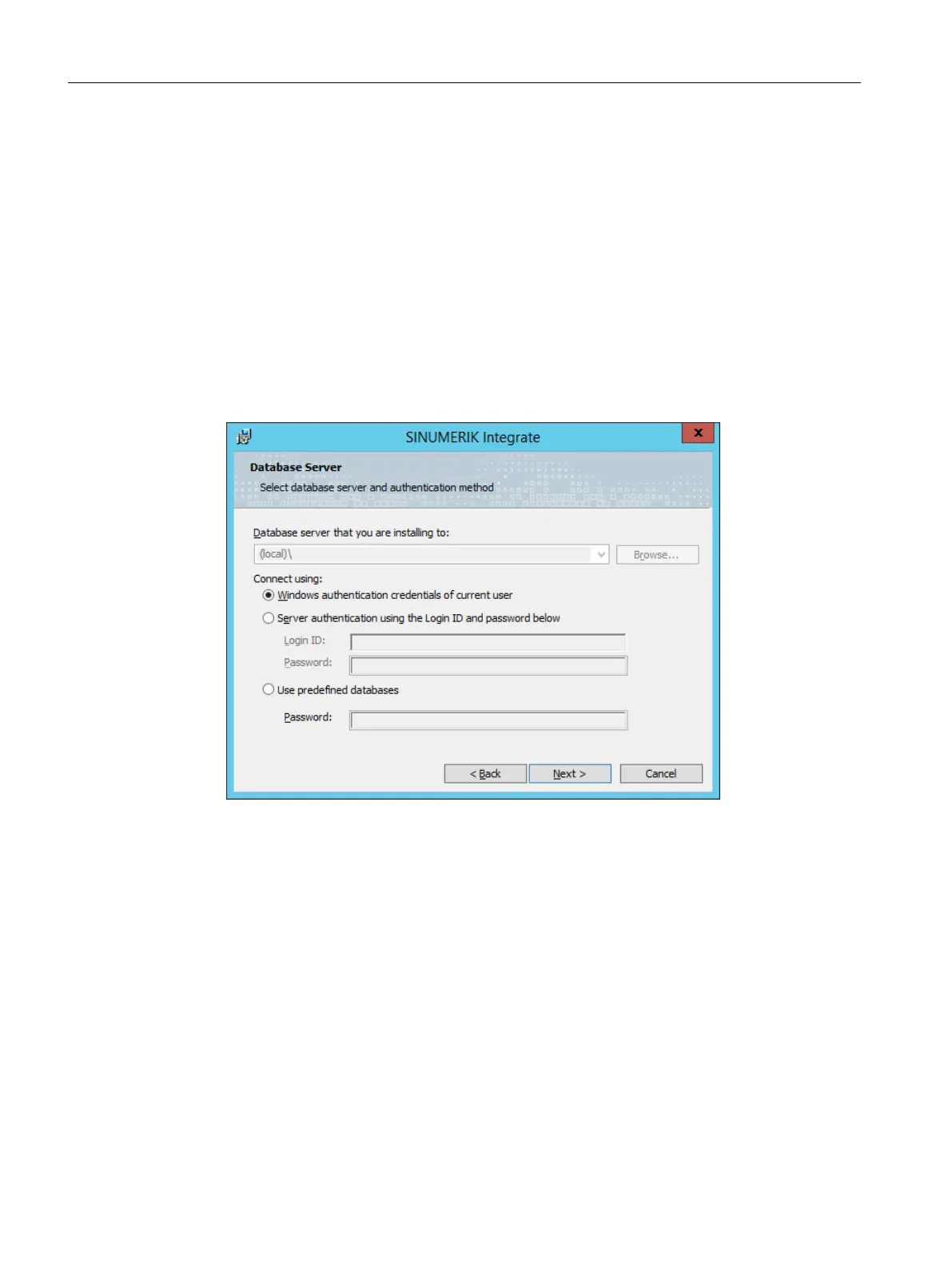14.The "Database Server" window opens.
– Database server that you are installing to:
No change can be made in the "Database server that you are installing to" field during an
update.
– Connect using:
Select the same authentication as for the initial installation, e.g. "Windows authentication
of current user"
This option cannot be changed.
Use predefined databases: If the password has been changed manually for the
SINUMERIK Integrate 5.x relevant SQL login users, the new password can be set for the
applications by selecting "Use predefined databases" and entering the new password.
By clicking "Next", the setup verifies whether a connection can be established to the
predefined databases with a provided password.
Installing/uninstalling/modifying the SINUMERIK Integrate server
4.4 Installing the server update
Manage MyResources, Optimize MyProgramming /NX-Cam Editor
92 Installation Manual, 12/2019, A5E44672080B AE
