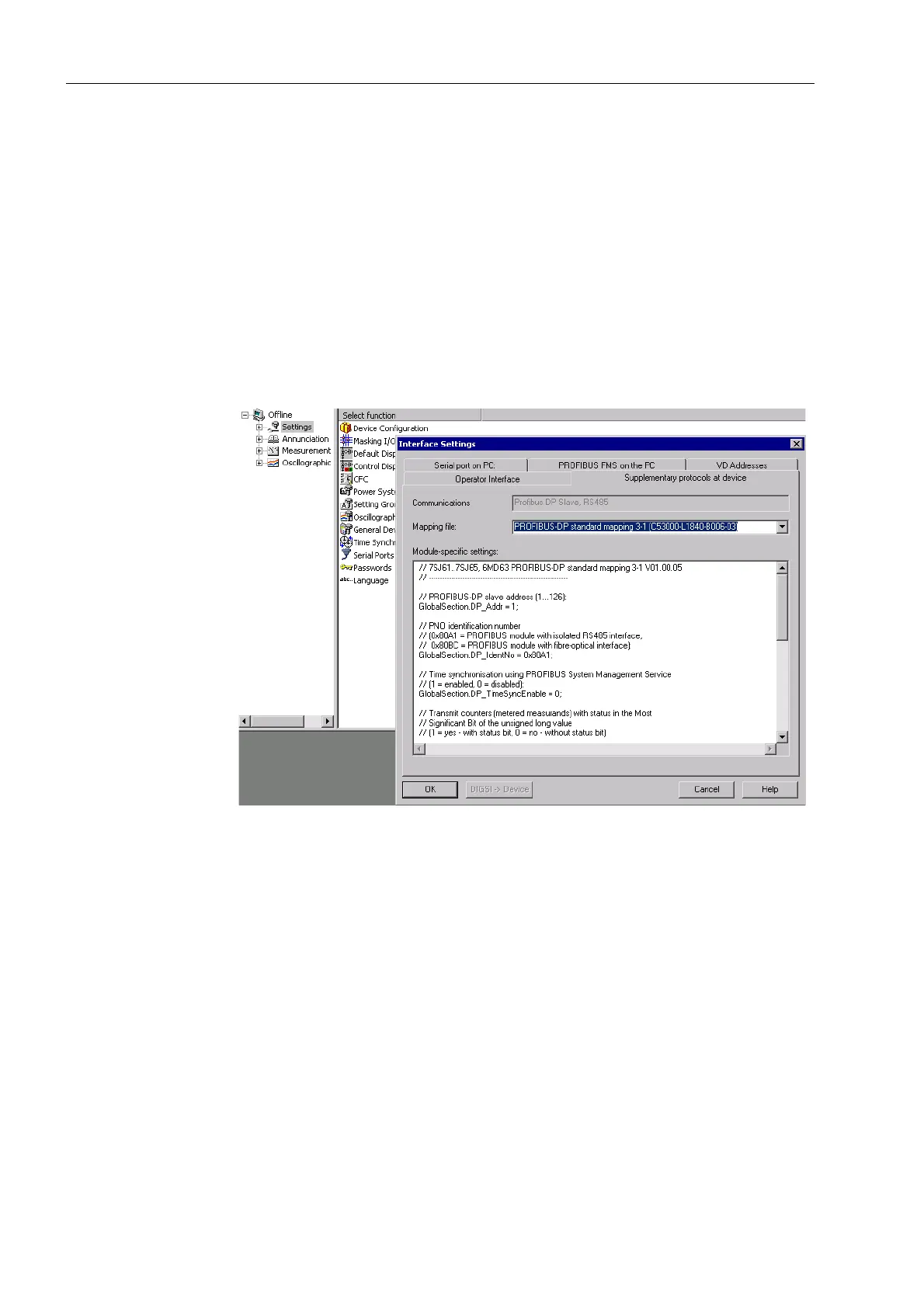PROFIBUS-DP - Parameterization in DIGSI
64
SIPROTEC PROFIBUS-DP - Communication profile
C53000-L1840-B001-03
Mapping file To select a mapping file, please open the SIPROTEC device in DIGSI.
The dialog window Interface Settings (in DIGSI via Settings - Serial
Ports) offers in the property sheet Supplementary protocols at device
the following dialog elements:
• display of the chosen communication module
(ref. to page 4-63, “Protocol assignment for system interface”),
• the list box “Mapping file:” which includes all available PROFIBUS-DP mapping files
for the respective SIPROTEC device with their name and a reference to the asso-
ciated bus mapping documentation (order numbers, ref. to page 3),
• the edit area “Module-specific settings:” to change the bus specific parameters (ref.
to chap. 2.1 for a description of these parameters).
Figure 4-4 DIGSI 4.3: Mapping file selection and bus specific parameters
