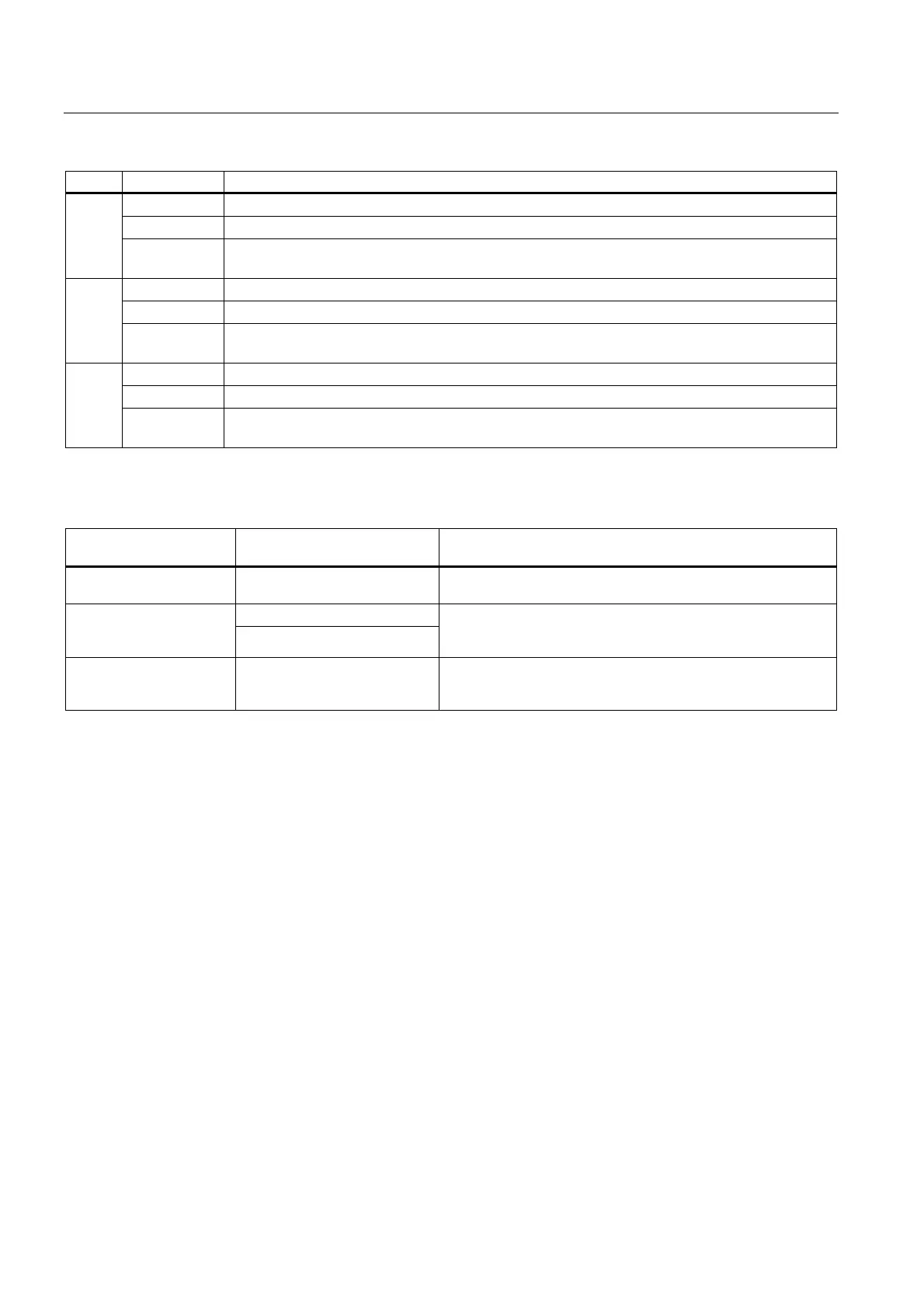Operation
8.3 LEDs, keys and their meanings (undelayed)
3TK2826 safety relay
22 Manual, 08/2007, GWA NEB 926 1579-02 DS 02
LED Status Meaning
Off Cascading input 1, autostart
Yellow Cascading input 1, monitored start
6
Flashing
yellow
Configuration mode, waiting for confirmation
Off With startup testing
Yellow Without startup testing
7
Flashing
yellow
Configuration mode, waiting for confirmation
Off Automatic start after power failure
Yellow Without automatic startup after power failure
8
Flashing
yellow
Configuration mode, waiting for confirmation
Table 8-4 SET/RESET button, undelayed enabling circuits
Function of the
SET/RESET button
Status of signaling LED's Function
SET "DEVICE" LED yellow
• Accept parameter assignment
"DEVICE" LED red RESET
"SF" LED red
• Press key for about 3 s
=> The device restarts without the supply voltage having
to be switched off
Function test of LED's 1-
8 and display mode
Not possible if "DEVICE" LED
is yellow / flashing yellow
• Press button briefly
approx. 1 s test of LED's 1-8, followed by
approx. 5 s display of device parameter settings
