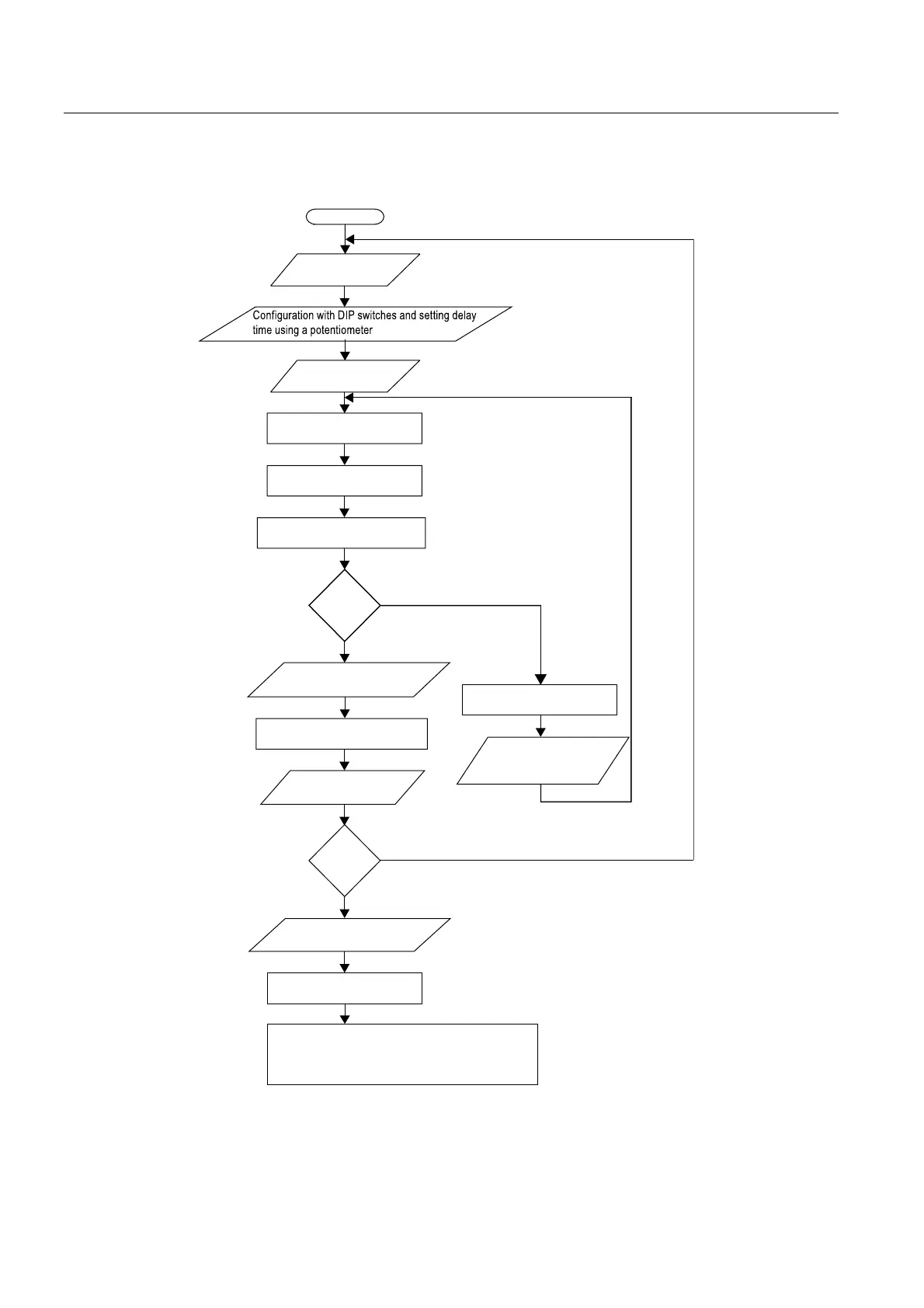Configuration / project engineering
9.5 Configuration and setting the delay time (undelayed and delayed)
3TK2826 safety relay
36 Manual, 08/2007, GWA NEB 926 1579-02 DS 02
Restarting the unit
START
Configuration
OK?
Yes
No
LEDs of the incorrectly set
DIP switches flicker
Set the correct
configuration and hold down
SET/RESET for around 3 seconds.
No
Yes
Power supply
Deactivating
Power supply
ON
All configuration LEDs on
for around 1 second (LED test)
All configuration LEDs off
for around 0.5 seconds
Configuration LEDs on
in accordance with set configuration
Confirmation: SET/RESET
Hold down the button for around 2 seconds
Configuration LEDs flash
in accordance with set configuration
Check the configuration
Configuration
OK?
Confirmation: SET/RESET
Hold down the button for around 1 second
Configuration LEDs off
for around 0.5 seconds
Configuration LEDs on in accordance with configuration for
around 2 seconds.
Configuration and delay time accepted.
Unit switches to protection mode.
Figure 9-2 Restarting the unit
