
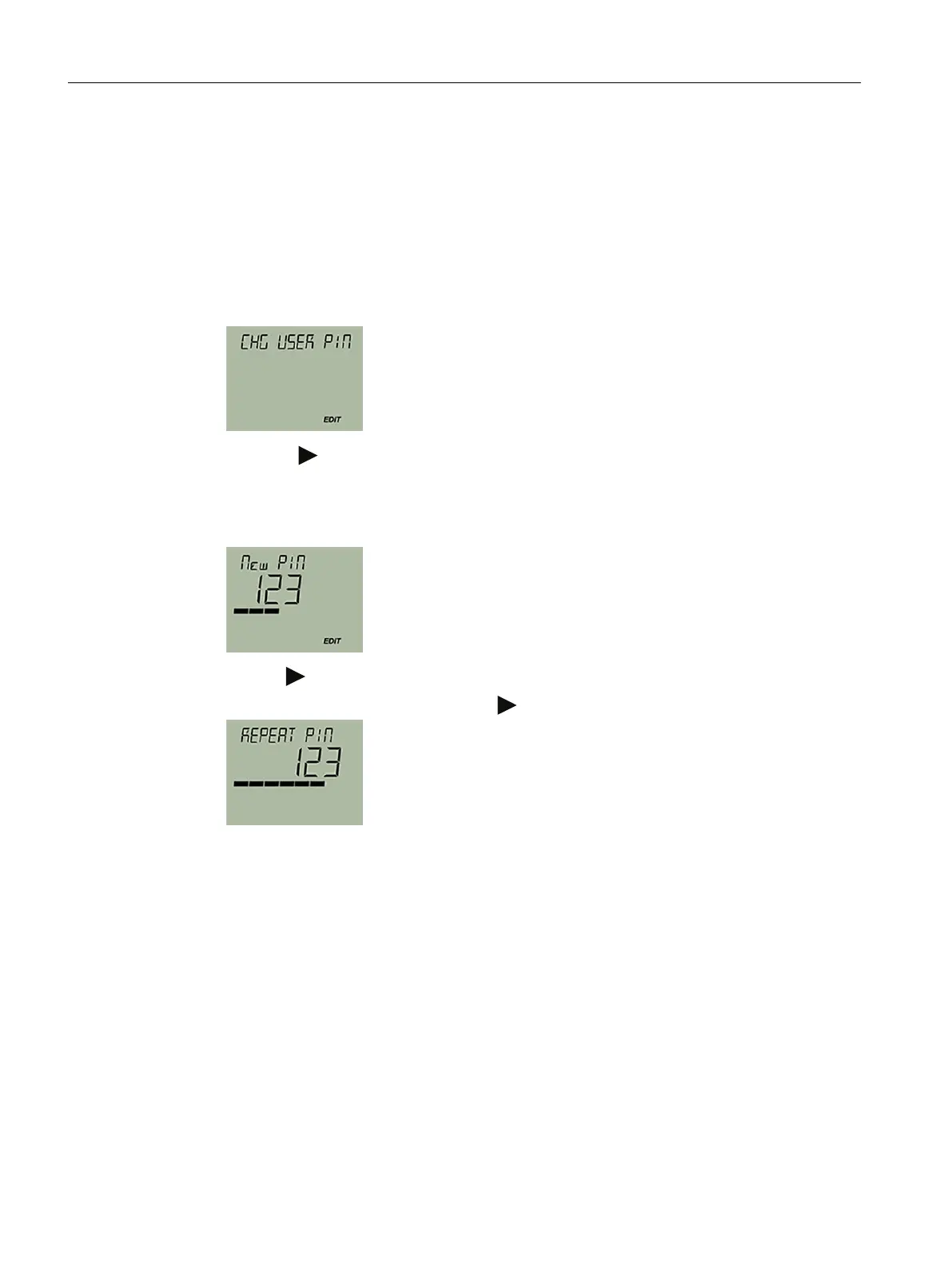 Loading...
Loading...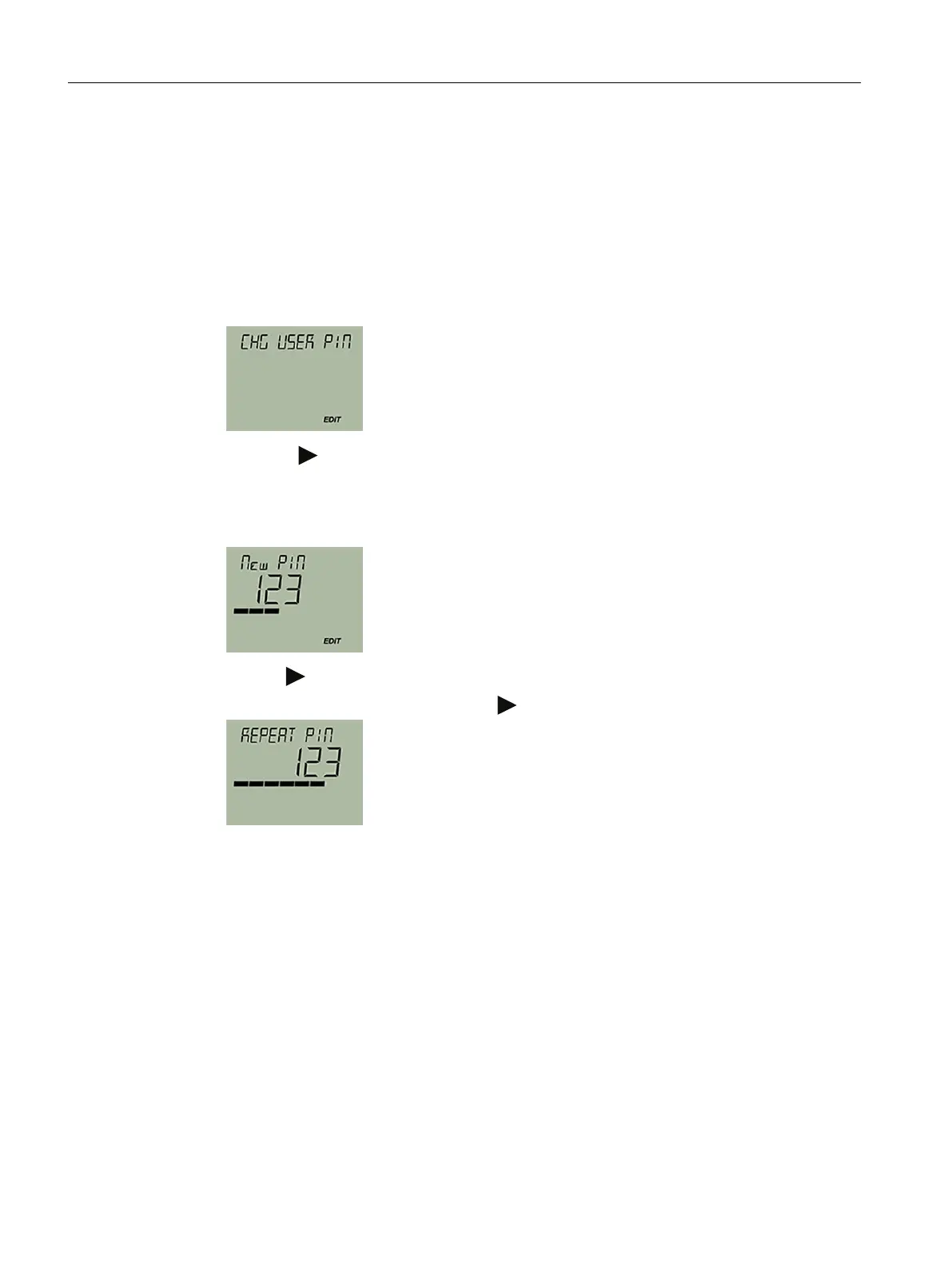
Do you have a question about the Siemens SITRANS P320 and is the answer not in the manual?
| Accuracy | ±0.065% of span |
|---|---|
| Temperature Range | -40 to 85 °C (-40 to 185 °F) |
| Long-term Stability | ±0.1% of URL per 5 years |
| Communication | HART, PROFIBUS PA, FOUNDATION Fieldbus |
| Output Signal | 4 to 20 mA HART, PROFIBUS PA, or FOUNDATION Fieldbus |
| Process Connection | 1/2" NPT, G1/2, 1/4" NPT |
| Ingress Protection | IP66 |
| Display | Optional LCD display |
| Housing Material | Stainless steel, aluminum |
| SIL Suitability | SIL 2/3 |
| Power Supply | 10.5 to 45 V DC |











