111Mobile Phone Manager
right page (111) of SL75 Hydra FUG, w/o ptt, en, A31008-H3300-A1-1-7619 (15.09.2005, 11:48)
© Siemens AG 2003, C:\Siemens\DTP-Satz\Produkte\SL75_Hydra_1\out-
Template: X75, Version 2.2;VAR Language: en; VAR issue date: 050822
Picture and Photo Processing
Picture/photo processing offers you
the opportunity to conveniently cre-
ate, edit and manage pictures and
photos. Filters and effects are of-
fered to help you create colourful,
attractive graphics. The user-friendly
interface makes child’s play of trans-
ferring pictures/photos from or to
the mobile phone, and of changing
the graphic settings.
Media Pool
Media Pool offers you a convenient
option for managing ringtones, mu-
sic, playlists and videos. You can
store your music files in your phone
automatically converting them into
a suitable format.
Plug & Sync
Plug & Sync carries out your routine
tasks for you as you wish. With "Mu-
sic > phone" you can always copy
your latest tracks and playlists auto-
matically to your phone. With "Pho-
tos > PC" you can transfer your newly
taken photos to your PC.
SmartSync
With SmartSync you can always syn-
chronize your data with Outlook®,
OutlookExpress® or Lotus Notes™ as
soon as the phone is connected to a
PC. New and changed contacts are
synchronized in just the same way as
messages and appointments.
Notifier
If your phone is connected to a PC
you will always be notified on the PC
screen, if required, about incoming
calls or messages – even when the
phone is switched to mute.
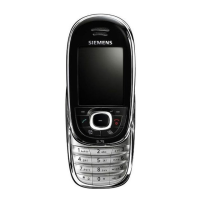
