15General instructions
right page (15) of SL75 Hydra FUG, w/o ptt, en, A31008-H3300-A1-1-7619 (15.09.2005, 11:47)
© Siemens AG 2003, C:\Siemens\DTP-Satz\Produkte\SL75_Hydra_1\out-
Template: X75, Version 2.2;VAR Language: en; VAR issue date: 050822
Main menu
The applications are shown with
symbols in the main menu:
í
Call up from standby
mode using the
centre key.
F/I
Select application with
the navigation key.
ì Start application.
Main menu options
§Options§
Open menu.
Menu controls
The steps needed to reach a function
are shown in a condensed form in the
user guide, e.g. to display record of
missed calls in condensed form:
í
¢
P
¢Calls dialled
This comprises the following steps:
í
Pressing the centre key
opens the main mmenu in
standby mode.
G
Select the record
application
P
.
ì
Confirm with the
centre key.
H
Select the function Calls
dialled.
ì
Confirm with the
centre key.
Centre key
The symbol in the centre of the low-
er line of the display shows the cur-
rent function when the centre key is
pressed.
Search
List output of the menu.
You can use the search op-
tion to directly access any
menu item just by browsing
for the keyword.
Big letters
Select one of two font
sizes.
Illumination
Set display light
brighter/darker.
í
Main menu
ý
Send
ì
OK, confirm
ö
View
ñ
Change
û
Save
ð
Call
ò
Play
ü
Edit
ô
Record
÷
Insert
ó
Pause
ú
Options
õ
Stop
ù
Camera
ø
Zoom
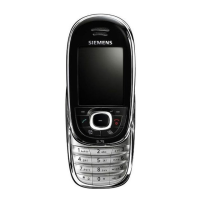
