7Phone overview
right page (7) of SL75 Hydra FUG, w/o ptt, en, A31008-H3300-A1-1-7619 (15.09.2005, 11:47)
© Siemens AG 2003, C:\Siemens\DTP-Satz\Produkte\SL75_Hydra_1\out-
Template: X75, Version 2.2;VAR Language: en; VAR issue date: 050822
1
Loudspeaker
2
X Camera key
3
Z
Media Player active: Play/Pause.
Media Player not active: Start playing.
4
Display
5
[ / \ Volume control
6
*
Ringtone
•Press and hold in standby mode:
switch all acoustic signals on/off
(except alarm clock).
• Press and hold on incoming call:
switch off ringtone for this call only.
7
#
Key lock
Press and hold in standby mode:
activate/deactivate key lock.
8
Plug socket
9
Flash/torch
X
Press and hold X key:
switch torch on/off.
=
Camera lens
!
Mirror
á £ ß
01.10.2005 10:10
Service provider
Inbox
í
New SMS
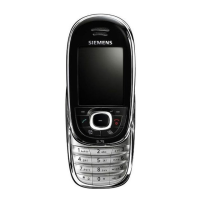
