Organiser94
© Siemens AG 2003, C:\Siemens\DTP-Satz\Produkte\SL75_Hydra_1\out-
left page (94) of SL75 Hydra FUG, w/o ptt, en, A31008-H3300-A1-1-7619 (15.09.2005, 11:48)
Template: X75, Version 2.2;VAR Language: en; VAR issue date: 050822
Date range
Limit the time for the synchronisa-
tion of appointments in days/weeks.
Contacts, Appointments, Tasks, Notes
Highlight application(s) whose data
is to be synchronised.
Synchronisation
Before synchronisation you must se-
lect a profile (Active account) and a
data area (Sync items:) and enter the
correct path to the data (Server sett.).
Confidential notes are not transferred.
§Sync§ The computer is selected
and synchronisation
started.
When synchronisation
has been carried out suc-
cessfully, the actions that
have been performed are
displayed on several tabs.
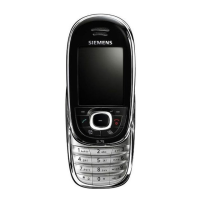
