SL75 Level 2 Service Manual
Copyright © Siemens Pte Ltd. Siemens Technical Support Centre
All Rights Reserved
COM D CCQ APAC SLI Page 28 of 44 Internal Use Only
10.1 Mobile Software Updating
The software of the mobile, 75 series is loaded from a PC directly. Hardware
interconnection between the mobile and the PC is shown in Figure 1. Because of the new
type of external connector used in X55 series (Slim-Lumberg type) an additional adaptor
cable between mobile and boot adaptor is required. Table 1 listed all the hardware
requirements
If you use the battery dummy, make sure that the power supply voltage is correctly
adjusted.
Description Part No.
Bootadapter 2000 incl. AC-Adapter, serial
cable and mobile connection cable
L36880-N9241-A200
IBM Compatible PC – Pentium -
Adapter cable – Slim Lumberg to Old F30032-P226-A1
TABLE 1. EQUIPMENT LIST FOR SOFTWARE PROGRAMMING
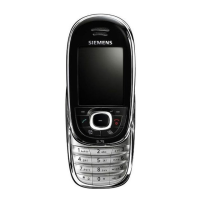
