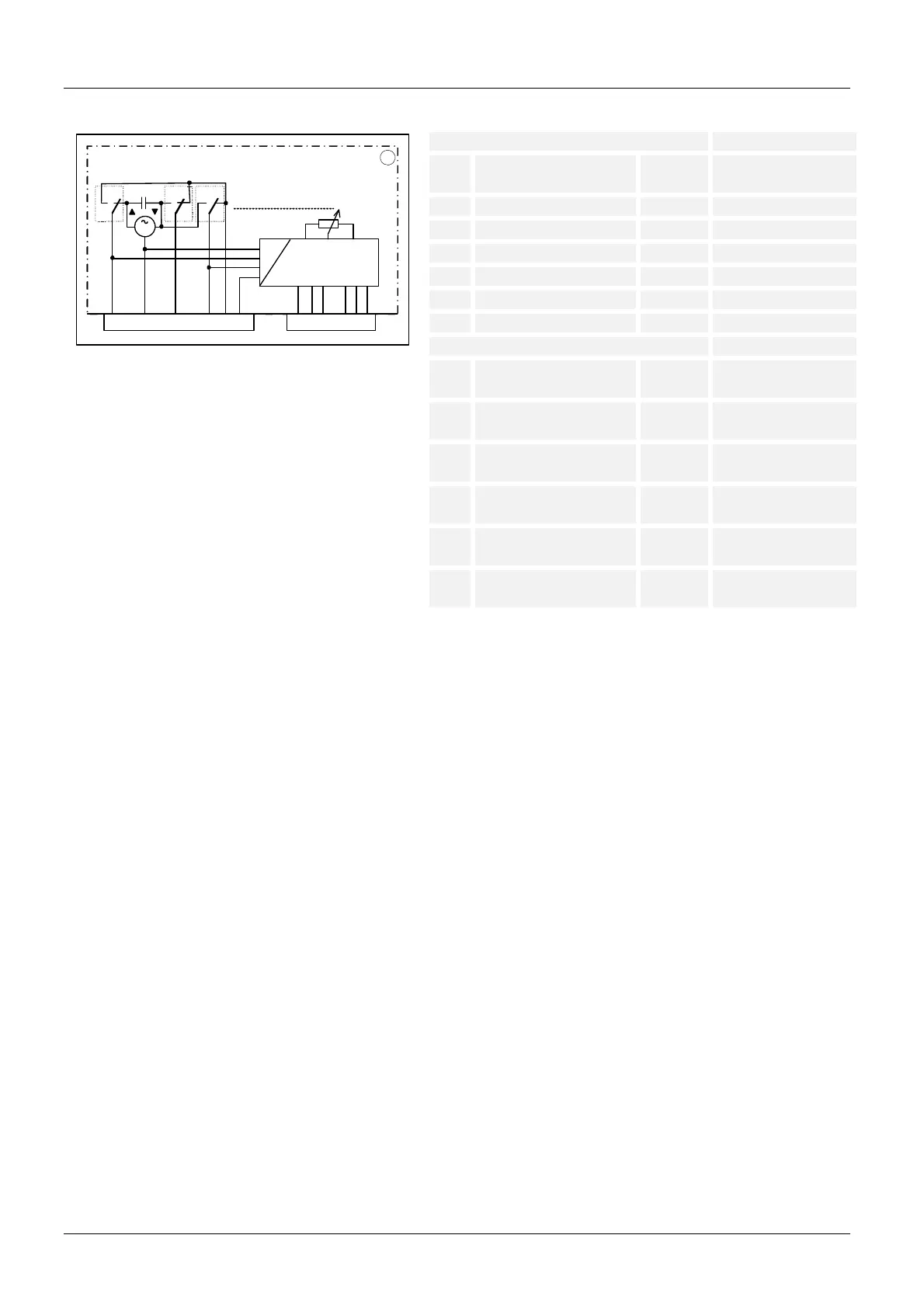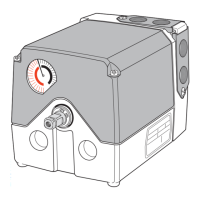18/26
Building Technologies Division CC1N7817en
24.02.2015
Connection diagrams and connection terminals (cont’d)
Electronic version
xxxx
X2
V
5
M
VI
I
23146
123
X1
654
4-20mA
0-135
?
2-10V
GND
GND
4
7817d18/1013
Low-voltage terminals Dimensioning
X1-1 2...10 V Input max. DC 10 V
to X1-2
X1-2 GND Input
X1-3 4...20 mA Input Max. 20 mA to X1-2
X1-4 0...135 1 Input
X1-5 0...135 2 Input
X1-6 0...135 3 (GND) Input
Mains voltage terminals Dimensioning
X2-1 Opening (I) Input AC 120 V / AC 230 V
max. 1 A, cos >0.9 *
X2-2 Move to low-fire (V) Input AC 120 V / AC 230 V
max. 1 A, cos >0.9 *
X2-3 Position reached Output AC 120 V / AC 230 V
max. 10 mA, cos >0.9
X2-4 Closing/ignition (VI) Input AC 120 V / AC 230 V
max. 1 A, cos >0.9
X2-5 Controller release Input AC 120 V / AC 230 V
max. 60 mA / 30 mA
X2-6 Neutral Input AC 120 V / AC 230 V
max. 60 mA / 30 mA
* Only the control lines to the burner controls or to the control unit may be
connected at the marked terminals.
It is not permitted to connect additional external loads, such as signal
lamps.
Adjust the range of the analog signal to match the switch positions (min. and max.
position):
1. Set cam I to the required high-fire position (e.g. 85°; position is indicated on the scale
next to the cam).
2. Set cam V to the required low-fire position (e.g. 20°).
3. Preset the signal at the analog input according to the required high-fire position
(e.g. 20 mA).
4. Turn the potentiometer for maximum angular rotation
a) clockwise, if the actuator has not yet reached its maximum angular rotation, or
b) counterclockwise until the actuator starts
5. Preset the signal at the analog input according to the low-fire position (e.g. 4 mA).
6. Turn the potentiometer for minimum angular rotation
a) counterclockwise, if the actuator has not yet reached its minimum angular
rotation, or
b) clockwise until the actuator starts
Modulation always takes place between high- and low-fire.
Also, it is possible to define a closed position or a separate ignition position by setting
cam VI (independent of cam V, e.g. for defining a position higher than the low-fire
position).
SQM4x.x4xxxx
Range adjustment
