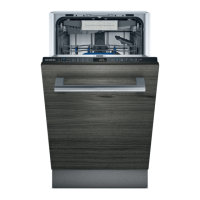en Installation and connection
12
4.2 Installing and connecting
the appliance
You can position your built-under or
integrable appliance in a fitted kit-
chen between wooden and plastic
walls. If you subsequently install your
dishwasher as a free-standing appli-
ance, you must stop it from tipping
over, e.g. by screwing it to the wall or
installing it under a continuous work-
top that is securely connected to ad-
jacent cabinets.
1. Follow the safety instructions.
→Page4
2. Follow the instructions for electrical
connection.
3. Check the Scope of supply and
the condition of the appliance.
4. Consult the installation instructions
for the installation dimensions re-
quired.
5. Make the appliance level using the
height-adjustable feet.
Make sure that the appliance is
standing on the floor securely.
6. Install the drainage connection.
→Page12
7. Install the drinking water connec-
tion. →Page12
8. Connect the appliance to the
power supply.
4.3 Drainage connection
Connect your appliance to drainage
connection so dirty water is dis-
charged via the wash cycle.
Installing the drainage connection
1. Consult the installation instructions
supplied for the steps required
here.
2. Connect the wastewater hose to
the outlet connection of the siphon
using the enclosed parts.
3. When doing so, check that the
wastewater hose is not kinked,
crushed or twisted.
4. Also check that there is no cover
in the drainage system preventing
the wastewater from being dis-
charged.
4.4 Drinking water connec-
tion
Connect your appliance to a drinking
water connection.
Installing the drinking water
connection
Note
¡ If you are replacing the appliance,
you must use a new water supply
hose.
1. Consult the installation instructions
supplied for the steps required
here.
2. Connect the appliance to the drink-
ing water connection using the en-
closed parts.
Observe the Technical data.
3. When doing so, check that the
drinking water connection is not
kinked, crushed or twisted.
4.5 Electrical connection
Connecting the appliance to the
electricity supply
Notes
¡ Follow the Safety instructions
→Page4.
¡ Please note that the water safety
system is only functional if there is
a power supply.
1. Insert the non-heating appliance
plug of the power cable into the
appliance.

