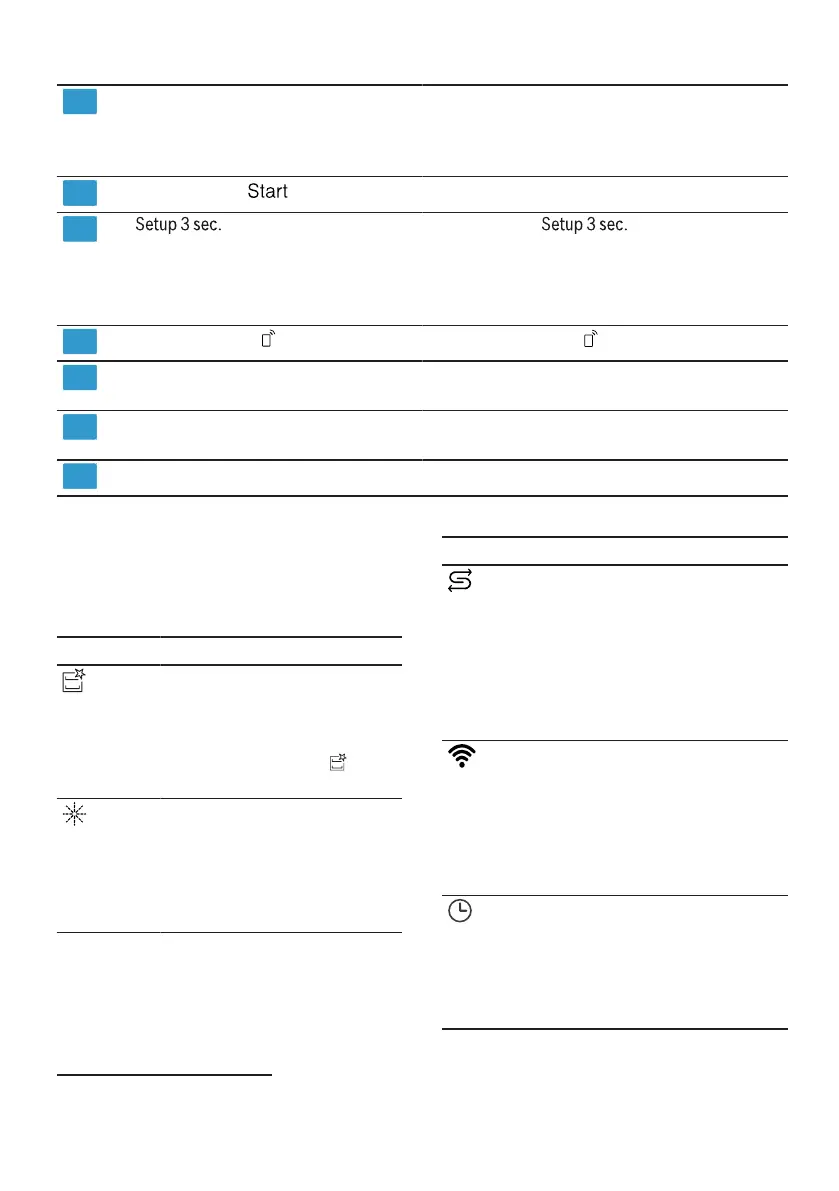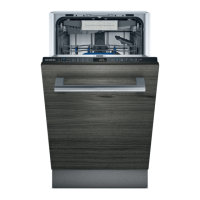Familiarising yourself with your appliance en
17
Programme buttons and addi-
tional functions
Programmes
→"Programmes", Page19
Additional functions
→"Additional functions", Page22
Start button
Starting the programme →Page35
button If you press for approx. 3
seconds, you can open the basic set-
tings.
→"Changing basic settings",
Page39
Remote Start
→"Remote Start ", Page40
Timer programming Setting timer programming
→Page35
Rinse aid refill indicator Rinse aid system
→"Adding rinse aid", Page28
Door handle
1
Open the appliance door.
1
Depending on the appliance specifications
Symbols on the display
1
The display shows the following sym-
bols depending on the model. See
here for an explanation.
Symbol Description
If the symbol for ma-
chine care lights up on
the display, run machine
care.
→"Machine Care ",
Page42
If the rinse aid refill indic-
ator lights up on the dis-
play, top up with rinse
aid.
→"Adding rinse aid",
Page28
Symbol Description
If the special salt refill in-
dicator lights up on the
display, add special salt
to the dispenser for spe-
cial salt just before the
programme starts.
→"Adding special salt",
Page27
If the appliance is con-
nected to a wireless
WLAN home network,
the symbol lights up on
the display.
→"HomeConnect ",
Page39
If you have activated the
electronic start timer, the
symbol lights up on the
display.
→"Setting timer pro-
gramming", Page35
1
Depending on the appliance specifications
