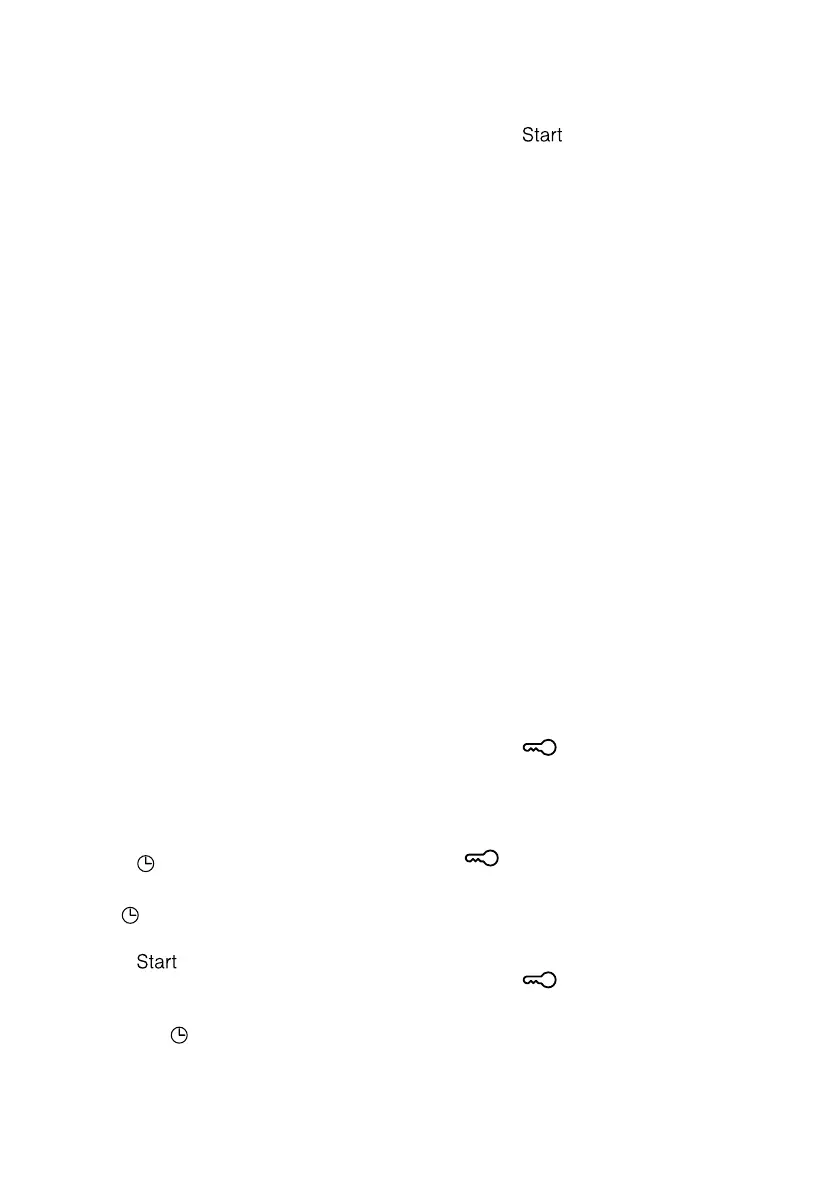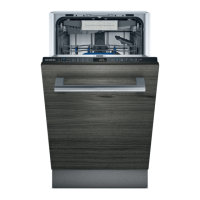Basic operation en
35
14.2 Setting a programme
To adjust the washing programme to
the soiling level of the tableware, se-
lect a suitable programme.
Requirement:The appliance door is
closed.
▶ Press the right programme button.
a The programme is set and the pro-
gramme button flashes.
a The remaining running time of the
programme appears on the dis-
play.
14.3 Setting additional func-
tions
You can set additional functions to
complete the washing programme
selected.
Note:The additional functions which
can be used depend on the pro-
gramme selected.
▶ Press the button for the relevant
additional function.
→"Additional functions", Page22
a The additional function is set and
the additional function button
flashes.
14.4 Setting timer program-
ming
You can delay the start of the pro-
gramme by up to 24hours.
1. Press .
a "h:01" appears in the display.
2. Use to set the required start
time for the programme.
3. Press .
a This activates timer programming.
Tip:To deactivate timer program-
ming, press repeatedly until "h:00"
appears in the display.
14.5 Starting the programme
▶ Press .
a The programme has ended when
the display shows "0h:00m".
Notes
¡ If you want to add more tableware
while the appliance is running, do
not use the tablet collecting tray as
a handle for the top basket. You
might touch the partially dissolved
tablet.
¡ You can only change a pro-
gramme when running if you can-
cel it.
→"Terminate programme",
Page36
¡ The appliance switches off auto-
matically 1minute after the end of
the programme to save energy. If
you open the appliance door im-
mediately after the programme has
ended, the appliance will switch off
after 4 seconds.
14.6 Activating button lock
The button lock prevents the appli-
ance from being operated accident-
ally or incorrectly while running.
▶ Press for approx. 3seconds.
a The button lock is activated and
will be automatically deactivated at
the end of the programme.
a When the appliance is operated,
flashes on the display.
a The button lock remains activated
with a power failure.
14.7 Deactivate button lock
▶ Press for approx. 3seconds.
