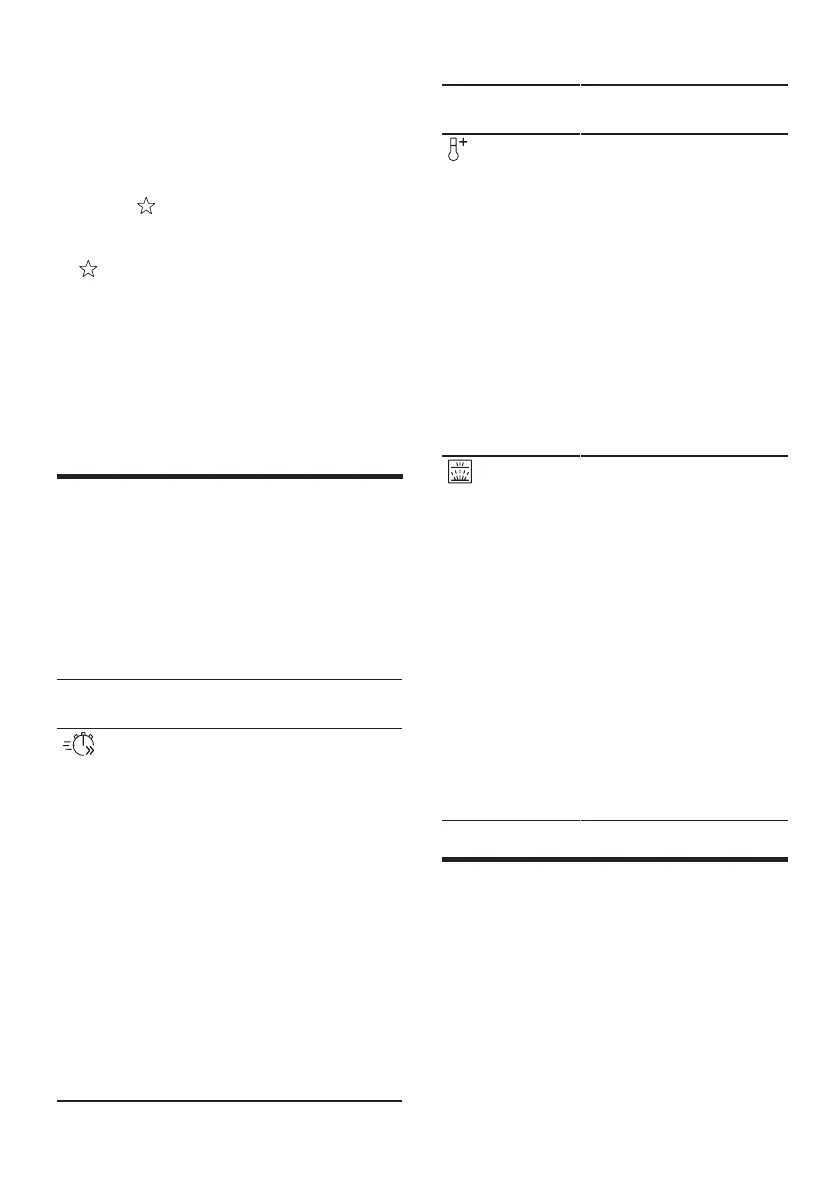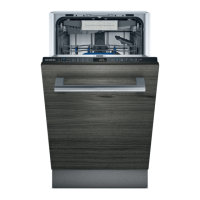Additional functions en
19
2. Press the right programme button.
→"Programmes", Page17
3. Press the button for the relevant
additional function.
→"Additional functions", Page19
4. Press for approx. 3seconds.
a The selected program and the ad-
ditional function will flash.
a flashes.
a The program and the additional
function is a saved.
Tip:To reset the program, use the
Home Connect app or reset your ap-
pliance back to the factory setting.
→"Overview of basic settings",
Page33
Additional functions
Additional functions
You can find an overview of the addi-
tional functions that can be selected
here. Different additional functions,
which can be found on the control
panel of your appliance, are available
depending on the appliance configur-
ation.
Additional func-
tion
Use
VarioSpeedPlus
¡ The run time is
shortened by 15% to
75% depending on the
rinse programme.
¡ The additional function
can be activated before
the start of the pro-
gramme and at any
time when the pro-
gramme is running.
¡ Energy and water con-
sumption are increased.
If you select this additional
function, automatic door
opening →Page33 in
the "o02" setting is deactiv-
ated.
Additional func-
tion
Use
HygienePlus
¡ To ensure a higher hy-
giene status for the ap-
pliance and tableware,
the temperature is
raised and maintained
for an extra-long period.
¡ Especially suitable for
cleaning chopping
boards or baby bottles.
¡ Continuous use of this
function increases the
hygiene status.
¡ This will increase the
run time and energy
consumption.
IntensiveZone
¡ Switch on with mixed
loads containing table-
ware with different soil-
ing levels, e.g. place
very soiled pots and
pans in the bottom bas-
ket and normally soiled
tableware in the upper
basket.
¡ The spray pressure in
the bottom basket is in-
creased and the max-
imum programme tem-
perature held longer.
This will increase the
run time and energy
consumption.
Features
Features
You can find an overview of the pos-
sible features of your appliance and
how to use them here.
These features depend on the model
of your appliance.
