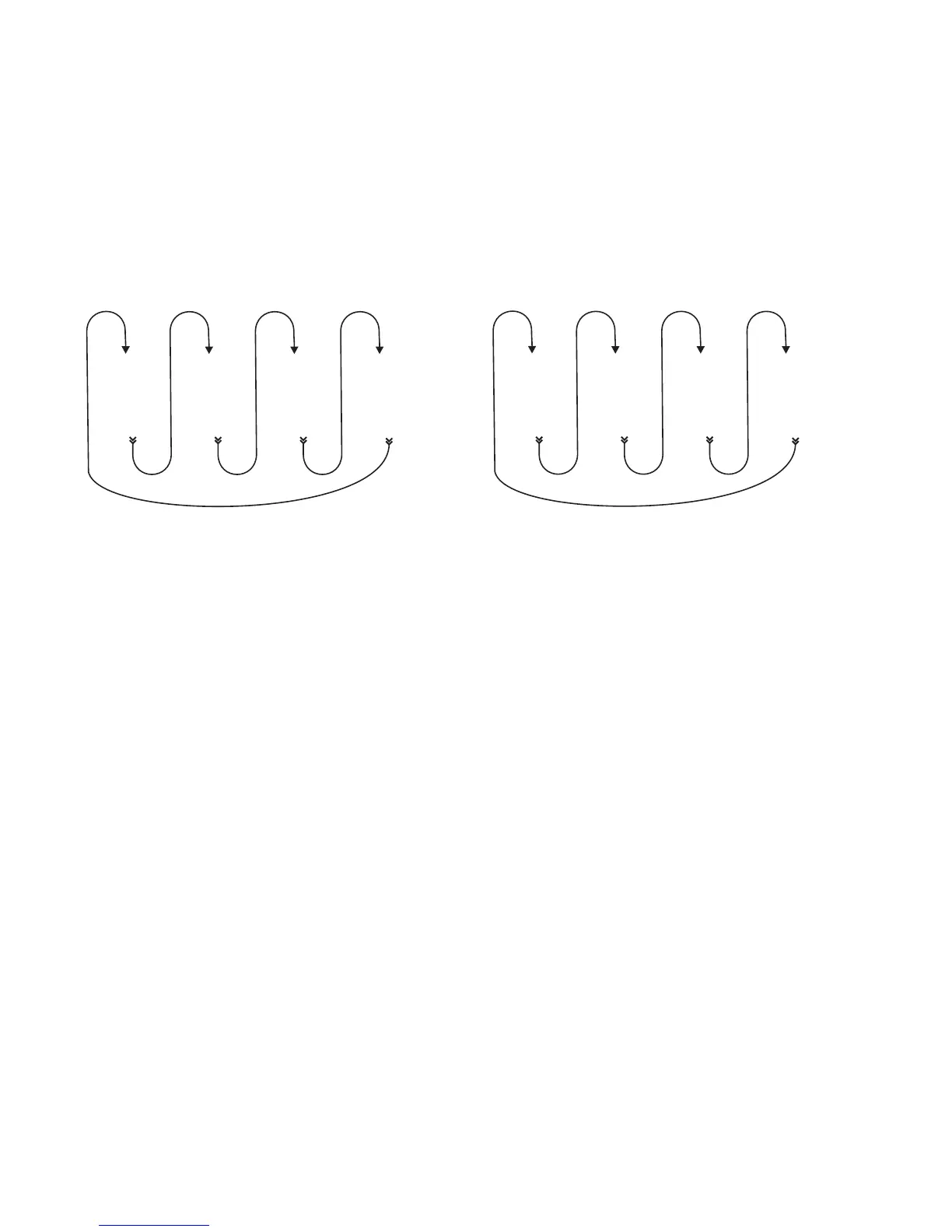Siemens Building Technologies
Fire Safety
P/N 315-048733-34
DOWN ARROW During Supervisory Mode: Activates the
LCD backlight for 10 minutes.
When Event Is Displayed: Displays the
event with the next lower priority. (See
Figure 2 for more information about the
differences between U.S. and Canada.)
The events are displayed one at a time and cycle through a circular list once the first
or last event message is reached. See Figure 2.
MOST RECENT
SUPERVISORY
.
.
.
FIRST
SUPERVISORY
MOST RECENT
SECURITY
.
.
.
FIRST
SECURITY
MOST RECENT
TROUBLE
.
.
.
FIRST
TROUBLE
MOST RECENT
ALARM
.
.
.
FIRST
ALARM
FIRST
SUPERVISORY
.
.
.
SUPERVISORY
MOST RECENT
FIRST
SECURITY
.
.
.
SECURITY
MOST RECENT
FIRST
TROUBLE
.
.
.
TROUBLE
MOST RECENT
FIRST
ALARM
.
.
.
ALARM
MOST RECENT
UNITED STATES CANADA
Figure 2
Event Priority - United States and Canada
KEYSWITCH The keyswitch must be in the ENABLE position to
activate the control pushbutton. (In the ENABLE
position, the key is vertically in the keyswitch; in the
DISABLE position, the key can be removed from the
keyswitch.)
ACKNOWLEDGE During Supervisory Mode: Activates LCD backlight for
10 minutes.
When Event Is Displayed: Acknowledges the unac-
knowledged queue and/or events with the highest
priority. If no events are present, it is ignored.
SILENCE During Supervisory Mode: Activates LCD backlight for
10 minutes.
When Event Is Displayed: Silences all activated
silenceable NACs when all alarm events are acknowl-
edged. If NACs are already silenced, it is ignored.
UNSILENCE During Supervisory Mode: Activates LCD backlight for
10 minutes.
When Event Is Displayed: Reactivates all silenceable
NACs that were previously silenced. If NACs are
already active, it is ignored.