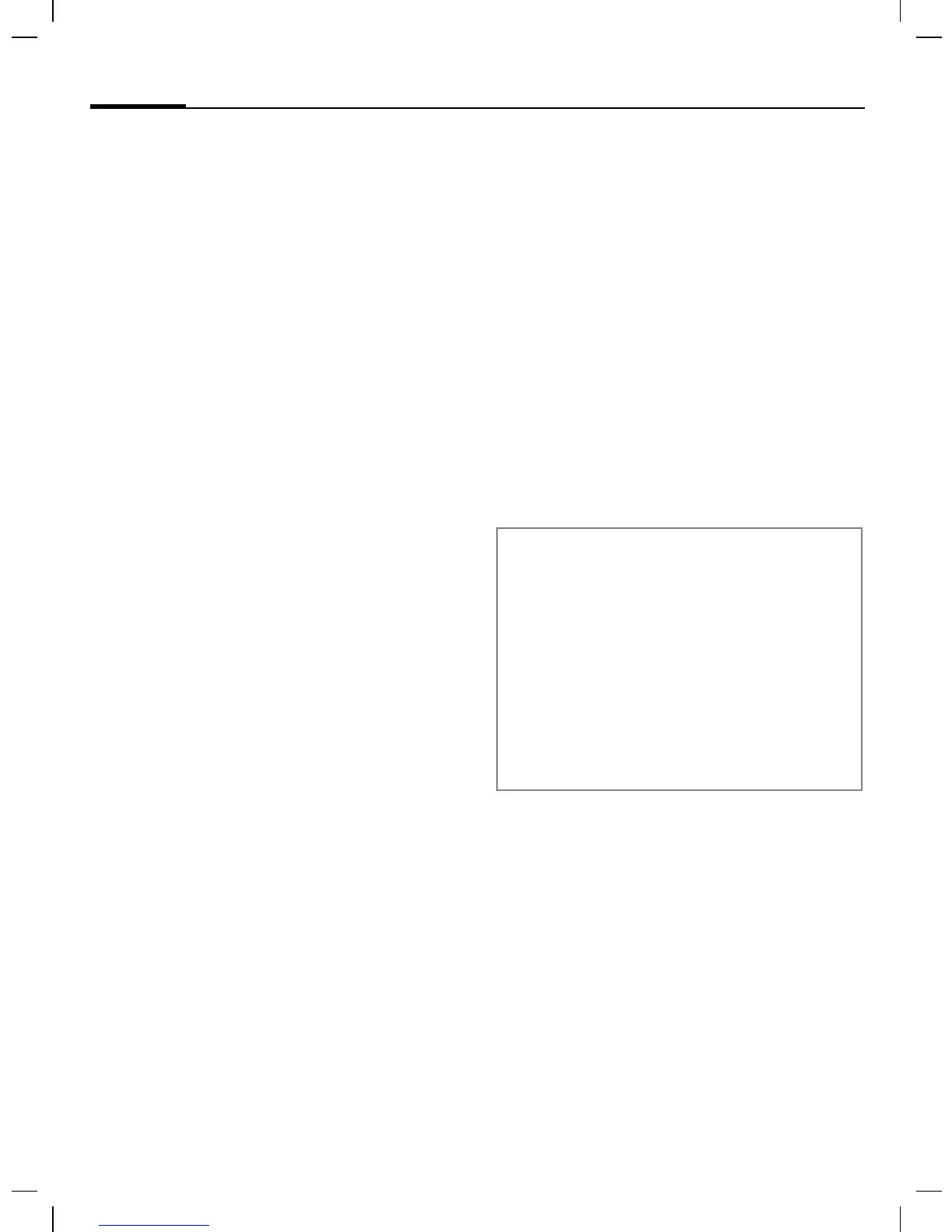Calling
16
ST60 english retail, A31008-H6855-A101-1-7619 (11. December 2003,
© Siemens AG 2001, I:\Mobil\ST60\retail\en\_von_itl\ST60_Retail_EN_031209\ST60_phone.fm
If the number is busy
If the called number is busy or can-
not be reached because of network
problems several options are availa-
ble (depending on the service pro-
vider). An incoming call or any other
use of the phone interrupts these
functions.
Either
Auto redial
§Auto§ Press. The phone number
is automatically dialled
ten times at increasing
time intervals. End with:
A End key.
Or
Reminder
§Prompt§ Press. A beep reminds
you to redial the displayed
phone number after
15 minutes.
Accept call
The phone must be switched on
(standby mode). An incoming call
will interrupt any other use of the
phone.
§Answer§ Press.
Or
B Press.
If the phone number has been trans-
mitted by the network, it is dis-
played. If the name is in contacts the
relevant name appears instead.
Reject call
§Reject§ Press. The call will be
diverted if this has been
set previously (p. 60).
Or
A Press briefly.
Warning!
Please make sure you have accepted the
call before holding the phone to your ear.
This will avoid damage to your hearing from
loud ringtones!
Additional information
Missed calls.......................................p. 28
Accept call using any key ..................p. 56
Switch off ringtone.............................p. 53