Release 1.1
Technical Documentation
11/2005
TD_Repair_L1-L3_SXG75_R1.1.pdf Page 16 of 61
Step 24
Remove Display from PCB by using
Alternative Opening Tool very carefully.
Step 25
Put the Camera Ejector Jig professional
through the four edges between the Camera
and the Camera Connector. Now push the
Ejector Jig and pull out the Camera
carefully.
Step 26
Remove UMTS Camera Cover by using
Tweezers carefully.
Company Confidential
2005©BenQ
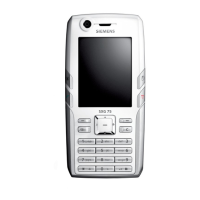
