Release 1.0
Technical Documentation 01/2006
TD_Repair_L3_SXG75_R1.0.pdf Page 22 of 73
6.2.4 MSM6250 bootup and mode control
The MSM6250 supports booting from the NAND FLASH memory. The high pull-up (R1700) on the
bootmode input pin is used to indicate to the MSM hardware that FLASH boot-up is required. After
power-on reset, the MSM hardware automatically loads the boot code from NAND flash to an on-
chip boot SRAM, and then releases the ARM to execute from this boot SRAM. By executing the
boot code, the ARM processor transfers the entire phone software to the SDRAM, and then
branches to the SDRAM to execute the phone software and completes the boot-up process.
The MSM6250 runs in “Native” mode. This mode is selected by the Mode 0, Mode 1 and Mode 2
pins (Schematic sheet 17). The pins are left floating (internal pulldown resistors) to select Native
mode. Note that the Mode pins are connected to additional MSM6250 pins. This is a requirement of
the device – the signals are not required for any external functions.
MSM6250 Function Signal Function
TCXO BUFF_TCXO TCXO clock input from PM6650
USB_XTAL48_IN (48MHz crystal) 48 MHz crystal oscillator input
USB_XTAL48_OUT (48MHz crystal) 48 MHz crystal oscillator
SLEEP_XTAL_IN
SLEEP_CLK
Low-power sleep crystal oscillator from PM6650
SLEEP_XTAL_OUT
(not used)
RESIN_N PON_RST_N Hardware reset input from PM6650
RESOUT_N
(not used)
RESOUT_N_EBI1 RESOUT1_N
Reset output generated by RESIN_N and by
wdog_reset. Reset to LCD, NAND FLASH
WDOG_EN
(not used)
MODE[2]
(not used)
MODE[1]
(not used)
MODE[0]
(not used)
BOOT_MODE
pull-up to VREG_MSMP (boot from NAND)
MSM6250 clocks and mode control
Company Confidential
2006©BenQ
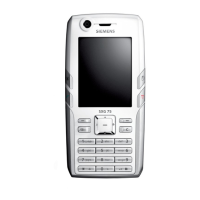
