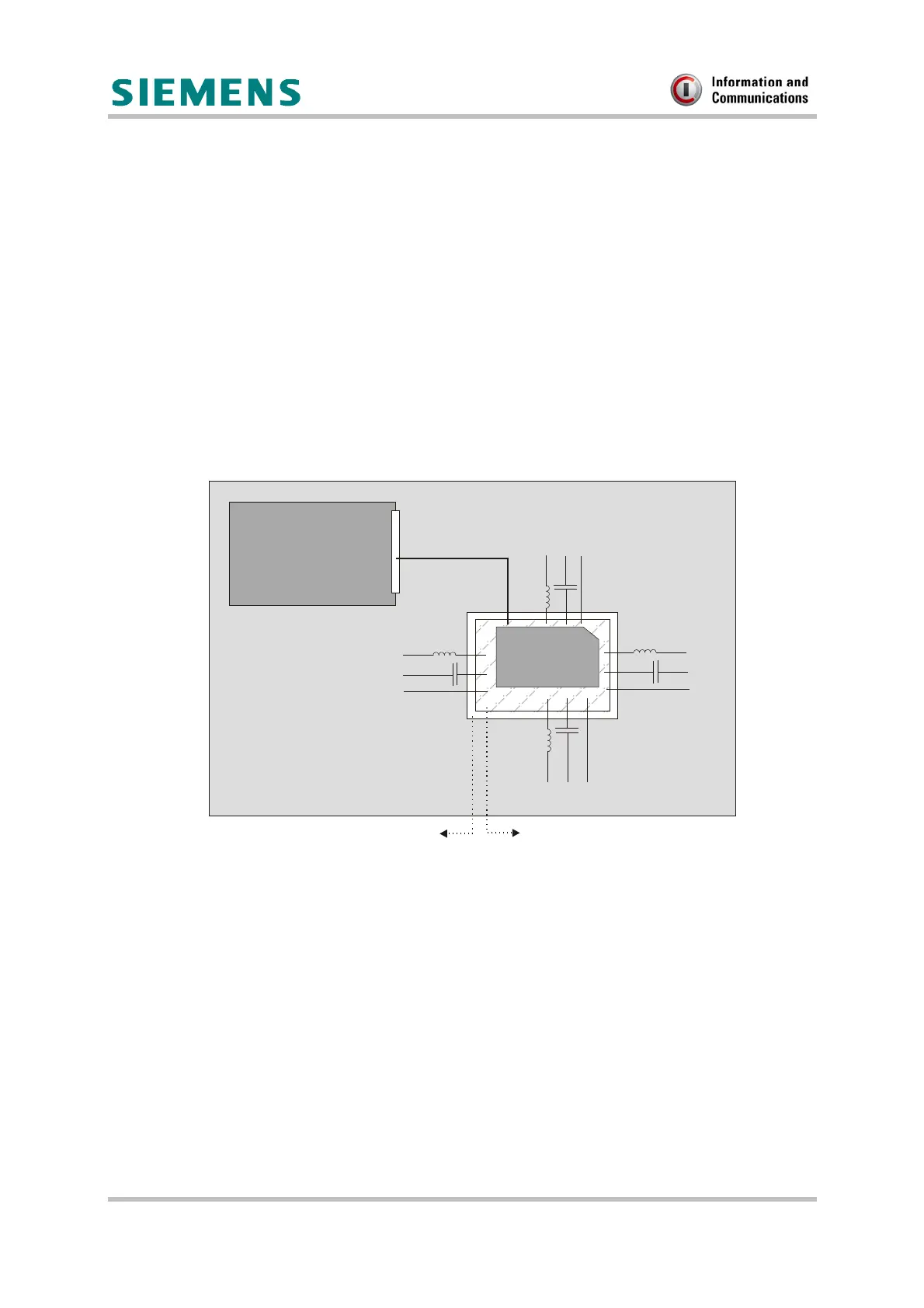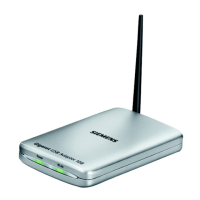GSM Engine TC35 Released Application Note SIM Interface
TC35-AN-01-V00.04 8/9 Version 03.00
pplication Note
7.1 How to connect the SIM interface to ground
To ground the SIM interface you can proceed from several approaches, depending on your
individual application design. The following information is just one of several options you can
apply:
Potential equalization can best be achieved by applying a separate ground for the SIM
interface. For example, the PCB of your application platform may be designed to include an
extra ground plane for the SIM card reader, rather than connecting the CCGND pin of the
ZIF connector to the central ground on your application platform. For the SIM card ground
plane, you can choose a capacitive or inductive coupling or a zero Ohm bridge. Often, a
combination of capacitive and inductive coupling will yield best results. It depends on your
actual layout where to place these lines. For ease of planning and designing, you can simply
place the required footprints at each side of the ground plane and then decide which of them
to use when you test your equipment for ESD and EMC protection.
An example can be gathered from the figure below.
Figure 2: Connecting a separate ground for SIM interface
TC35
GND
GND
GND
Ground plane
Insulation
GND
Customer
application
CCGND
SIM card
reader
CCGND
CCGND
ZIF
