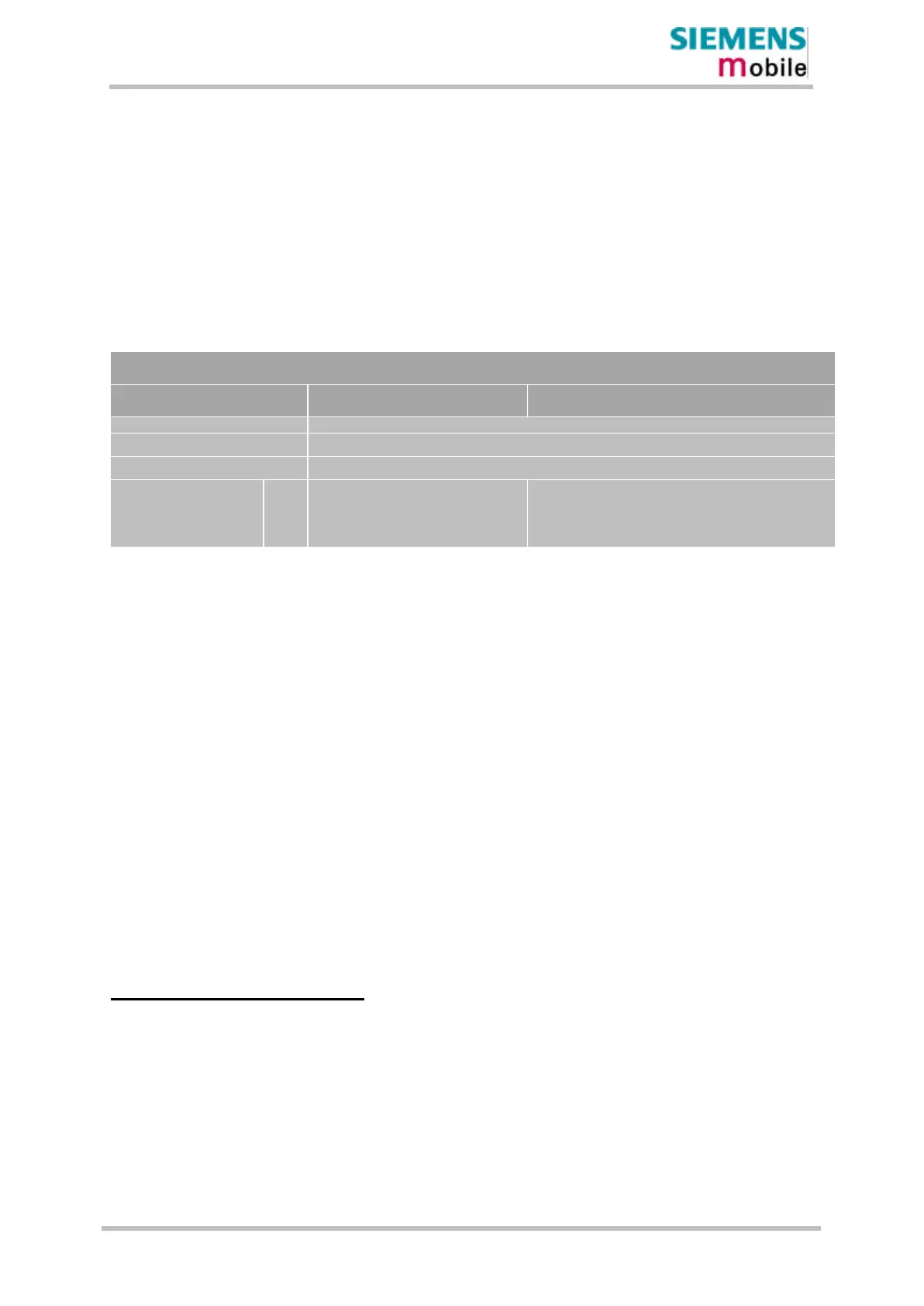TC35i: Migration from TC35 to TC35i
PRELIMINARY
TC35_TC35i_MIG_01_V01.01 29.1.2003 Page 17 of 34
4.7.3 Antenna Interface
4.7.3.1 General
Both devices TC35 and TC35i use a GSC connector to establish the RF connection to the
host application. The table below shows a RF interface overview for each device.
Table 4-10: RF interface
RF interface - general
Feature TC35 TC35i
Antenna connector: GSC coaxial connector
Interface type: GSM 900/1800
Max RF power: 2W [EGSM900] / 1W [GSM1800]
RF
Input sensitivity @ ARP
BER Class II < 2.4%
Min -104 [EGSM900]
-102 [GSM1800]
-102dBm [EGSM900, GSM1800]
4.7.4 Audio Interface
Both TC35 and TC35i comprise two analogue audio interfaces, each with an analogue
microphone input and an analogue loudspeaker output (see block diagram below).
To suit several types of equipment, there are several audio modes available which can be
selected with the AT^SNFS command. The electrical characteristics of the voiceband part
vary with the audio mode. For example, sending and receiving amplification, sidetone paths,
noise suppression etc. depend on the selected mode and can be set with AT commands
(except for mode 1).
All analogue microphone inputs and loudspeaker outputs are balanced. A power supply for
electret microphones is implemented in both interfaces, too. If not needed, they have to be
decoupled with capacitors.
Detailed instructions on using AT commands are presented in the AT Command Manual.
TC35i only: Independently of the audio mode, analogue interfaces 1 or 2 can be
selected and configured by AT commands.
Characteristics of audio modes
The electrical characteristics of the voiceband part depend on the current audio mode, set
with AT^SNFS command. Voice band characteristics are the same for TC35 and TC35i. For
further details please consult the HW manual.
